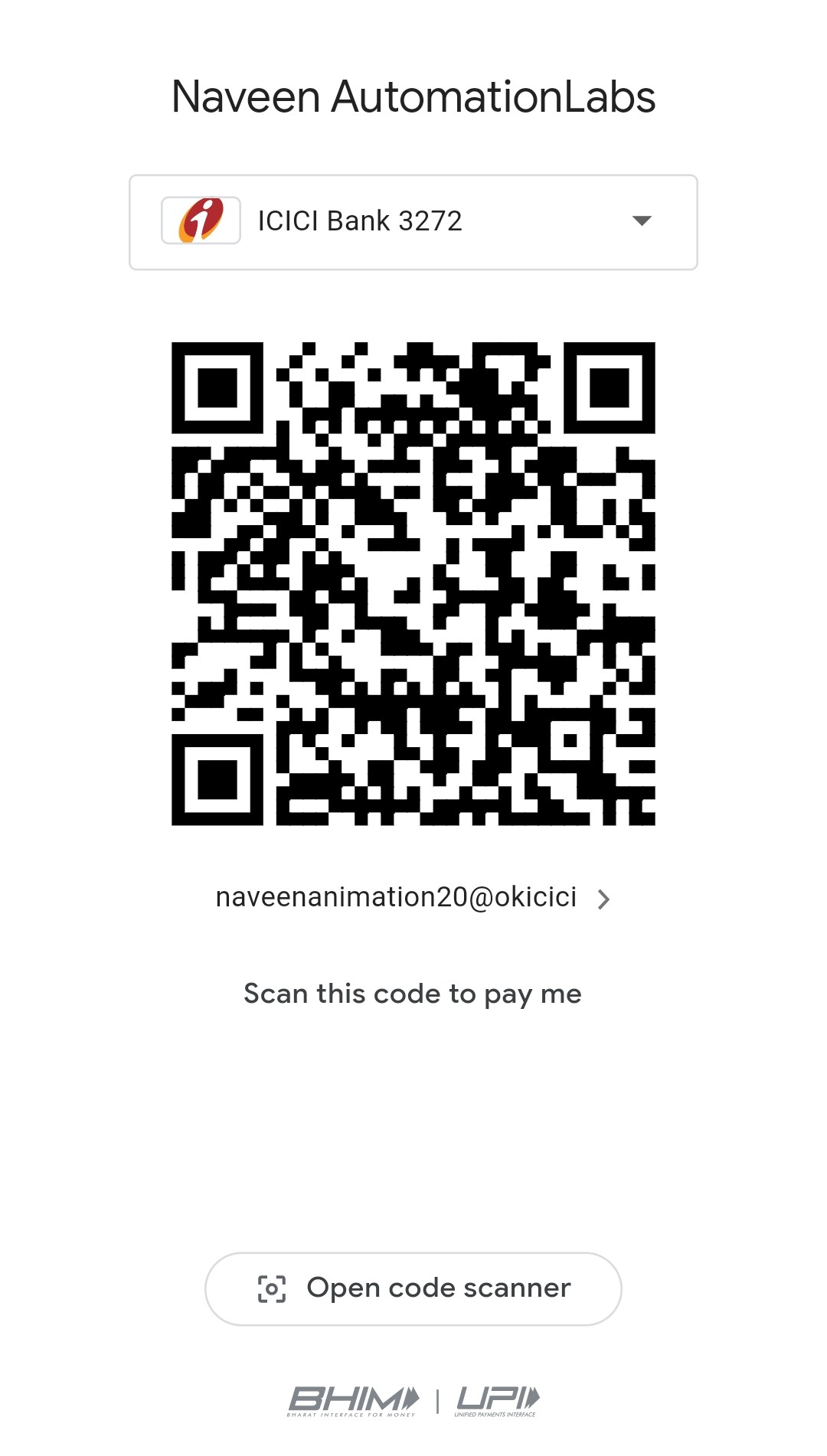Manual & Automation Testing of WebServices/API Paid Course
These are the paid videos (not the live training). You will get all the videos from Box repository with life time access.
You just need to send me the mail once you make the payment.
Please send the details at : naveenanimation20@gmail.com
Mail Subject Line: API Course Payment Receipt – Your Full Name
Discounted Price: 11k INR (155 USD)
Actual Price: 16500 INR
Syllabus Course Content:
Buy Now:
Grab it in just:
Discounted Price: 11000 INR (155 USD)
Actual Price: 16500 INR
Payment Options:
Here I’m sharing the bank account details.
Please send me the screenshot of the receipt once you make the payment without fail.
Please send the details at : naveenanimation20@gmail.com
Subject Line:
API Course Payment Receipt – Your Full Name
Please find below bank details: You can make the transaction directly to the given account or make it via Western Union Or Xoom.
Bank Details:Name: Naveen KhuntetaBank Account Number: 1015794367401IBAN Number: AE520260001015794367401City/Country: Dubai, UAESwift Code: EBILAEADAddress: Staybridge, DIFC, Dubai (UAE) – 500001Ping me at +91-9902233400, in case of any issues.
Pay by credit/debit card:
https://buy.stripe.com/6oE5mEafzcgQfsc9B0
You can send via PayPal or Xoom also:
PayPal Payment: https://www.paypal.com/paypalme/naveenautomation
Xoom Payment:
https://www.xoom.com/india/send-money
==============================================================
> Candidates in India:
Pay by credit/debit card (11000 INR):
https://buy.stripe.com/7sI8yQ87r3KkbbWdRe
FOR CANDIDATES IN INDIA:
UPI to this number: +91-9902233400 [Gpay, PhonePe, PayTM]
Bank Transfer:
Full Name: NAVEEN KHUNTETAPayee name: NAVEEN KHUNTETAName of the Bank: ICICI bankAddress of the Bank: Bhandarkar Road, PuneBank Account Number: 624001553272IFSC Code (11 Digit Code): ICIC0006240PING ME on +91-9902233400, IN CASE OF ANY ISSUES.
Course Content:
Testing of WebServices/API:
- Introduction of API and WebServices:
- What is API
- What is WebService
- What is Backend Architecture
- Rest vs SOAP APIs
- What is CRUD operation with different examples
- What are different HTTP Calls – GET/POST/PUT/Delete/PATCH/HEAD/OPTIONS
- Different Live Projects Examples
- Postman:
- Introduction
- How to call Rest API in Postman
- How to pass path parameter in Request
- How to pass query parameter in Request
- How to set Headers in Postman
- How to pass JSON/XML Payload
- How to check response status code
- How to check JSON/XML response messages
- What is response header
- Cookies manipulation
- Header Presets
- API History in Postman
- Postman Environment Variables
- Postman Test Scripts using Javascript and Chai Assertions
- Run Automated Test Cases in Postman and generate the results
- Advance Postman/Newman:
- Introduction of Newman
- Newman installation/setup
- How to run collections from Newman
- Newman command line options
- Generate HTML Test Report
- Create a collection and folders
- Create a collection from API Specification or API Schema
- maintenance of API collections
- Postman Console and logs
- Test Script in postman
- Pre Request Script in postman
- Test Code snippet in postman
- Monitoring of APIs
- API Documentation
- API Documentation/CODES in different programming languages
- Publish Documentation
- Setup Environment – Local and Global
- Collection Runner
- Collection Test Summary
- Creating a Mock Server for APIs
- How to create a team workspace
- How to create individual workspace
- Import in Postman
- Basic and Advanced Settings in Rest Client
- Running postman collection with Docker
- Running postman collection with Jenkins
- How to check APIs at the network layer using developer tools of browser:
- How to check Backend services – APIs running behind
- What is developer tool in Chrome
- How to check request/response of any API in Firefox/Chrome browsers
- What are different HTTP Status Response Codes:
- 1xx series
- 2xx series
- 3xx series
- 4xx series
- 5xx series
Automation Testing of Back End/APIs:
- Learn various HTTP Client libraries :
- Tools/Library: JDK 11 – HTTP Client
- All CRUD – GET/POST/PUT/Delete Calls
- How to send Request with Payloads
- How to send Query Parameters and Path Parameters
- Learn Rest Assured DSL Java Client API:
- Introduction of Rest Assured
- Rest Assured methods: GET/POST/PUT/Delete/Patch
- Handle different payloads using POJO and JSON/XMLs:
- Request with Simple JSON format
- Request with Complex JSON format
- Handle Authentication using Basic Auth, Preemptive Auth, Digest Auth, Bearer Token, Authorization Token, Client ID, Client Secret, API Key, API Secret, OAuth1 and OAuth2
- All core features of Rest Assured Library:
- GET/POST/PUT/DELETE – Inbuilt BDD Approaches
- What is GIVEN/WHEN/THEN/AND methods
- What is LOG and ALL methods
- How to ASSERT in Rest Assured
- How to verify Status Code, Response Body and Headers
- How to use QUERY PARAMETERS and PATH PARAMETERS
- What is ResponseBuilderSpec and RequestSpecification Concept
- What is JSON PATH/XML Path
- What is EXTRACT method
- How to send a POST CALL with JSON String, JSON File and using Java (POJO) Class.
- What is Serialization and De-Serialization
- How to use HAMCREST – Assertion Library
- GET/POST/PUT/DELETE – NON-BDD Approaches
- GET/POST/PUT/DELETE – Inbuilt BDD Approaches
- New End to End Framework using Rest Assured using different real time APIs:
- How to setup a Maven Project for APIs
- Folder Structure
- API Test Automation Design and components
- Rest Client Libraries
- Write API Automated Tests with TestNG
- Data Providers with Parameterization
- Data Driven Testing with Excel Files – using Apache POI API
- Test Runners with testng.xml
- Various Constants Files for Errors, Status Codes, Validation, and Success Messages
- Create a GIT Repo for Test Automation project:
- Create a New Repo
- Clone a Repo
- GIT PUSH
- GIT PULL
- GIT Check OUT
- Integration with Jenkins – CI CD Pipeline and Automation Job
- Create the docker Image of API Test Automation
- Host/Register docker image to Docker HUB
- Download the docker image and Run it on any machines
- Advanced Reporting : Extent Report/TestNG Report/Allure Report
- Maven: Build Automation Tool: Run your API Automation Framework from Maven
- TestNG Framework for API test cases
8. Mocking APIs using Wiremock library:
- Define the dummy APIs
- Define API Mock Behaviour for GET/POST Calls
- Call Mocking APIs
- Integrate it in your Test Automation
9. Real Time API Examples:
- GORest APIs with Authentication
- ReqRes.in
- Booker APIs
- Weather APIs
- IMDB APIs
- Weather/Forecast Real Time APIs
- OAuth APIs
- GIT HUB APIs
- Twitter APIs
- API with Swagger
10 . Life Time Free Access on all the Videos/Recordings/Codes/Notes/PDFs/Cheat Sheets.
Note:
For the paid course, refund is not applicable.
Cheers!
Naveen AutomationLabs>
For Candidates in India:
Please scan this QR code to make the payment via PhonePe, GPay / PayTM/ Amazon Pay/ UPI.