Schedule a meeting in case of any queries/guidance/counselling:
Book An Appointment
Where we learn technology
Book An Appointment
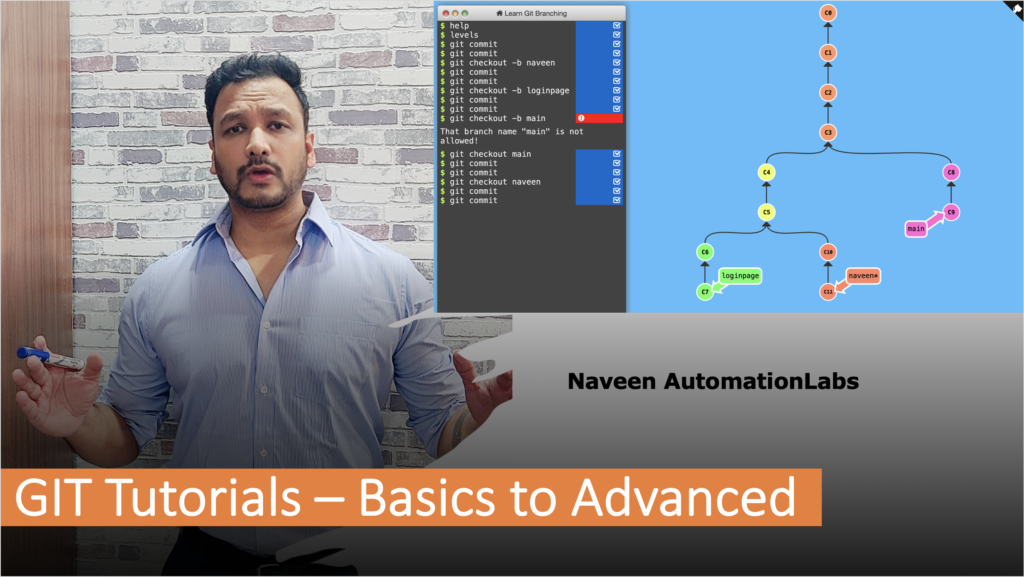
By far, the most widely used modern version control system in the world today is Git. Git is a mature, actively maintained open source project originally developed in 2005 by Linus Torvalds, the famous creator of the Linux operating system kernel.
Developers who have worked with Git are well represented in the pool of available software development talent and it works well on a wide range of operating systems and IDEs (Integrated Development Environments).
Having a distributed architecture, Git is an example of a DVCS (hence Distributed Version Control System). Rather than have only one single place for the full version history of the software as is common in once-popular version control systems like CVS or Subversion (also known as SVN), in Git, every developer’s working copy of the code is also a repository that can contain the full history of all changes.
In addition to being distributed, Git has been designed with performance, security and flexibility in mind.
4. GIT first commit
5. GIT – 2nd commit
6. GIT logs/history
7. GIT diff
8. GIT blame/ GIT short log
9. GIT local branching process
10. PR (Pull Request) Process
11. GIT various branching commands:
12. GIT Clone vs GIT Fork
13. GIT Local Merge
14. GIT Tag and Releases
15. GIT Fetch vs PULL
16. GIT Merge vs Rebase
17. GIT Cherry-Pick
18. GIT Stash
19. GIT Merge Conflict
20. GIT Aliases
21. Comparing two commits
22. GIT Reset
23. GIT Revert
Buy Now:
Grab it in just:
Discounted Price: 1299 INR (20 USD)
Actual Price: 2250 INR (30 USD)
Payment Options:
Here I’m sharing the bank account details.
Please send me the screenshot of the receipt once you make the payment without fail.
Please send the details at : naveenanimation20@gmail.comSubject Line: GIT Course Payment Receipt – Your Full Name
You can make the payment via payment link:
OR Via Bank Transfer:
Please find below bank details:
You can make the transaction directly to the given account or make it via Western Union Or Xoom.
Bank Details:
Full Name: NAVEEN KHUNTETAContact No.: 9902233400Payee name: NAVEEN KHUNTETAName of the Bank: ICICI bankAddress of the Bank: Bhandarkar Road, PuneBank Account Number: 624001553272IFSC Code(11 Digit Code): ICIC0006240You can send via PayPal or Xoom also:
PayPal Payment: https://paypal.me/naveenautomation
Xoom Payment:
https://www.xoom.com/india/send-money
You can also make the payment via Tez (Google Pay) OR PhonePe :
UPI to this number: +91-9902233400
UPI: naveenanimation20@okicici
OR Google ID: naveenanimation20@gmail.com
PING ME AT +91-9902233400, IN CASE OF ANY ISSUES.

Note:
naveenanimation20@gmail.com
Terms & Conditions:
1. For the paid course, refund is not applicable.
2. In case of any need of resume, you can mail me or tag me in Box comments section.
3. You can mail me or tag me in Box in case of any technical questions and doubts.
4. Response time of the queries within 24 hrs.
5. Technical queries won’t be resolved over whats app messages.
6. Feel free to ping me, in case of any Box issues.
7. This is strictly not allowed to share your credentials with anyone, if any account is found, it will be deactivated and account will be terminated.
Cheers!
Happy learning!
Naveen AutomationLabs
New Selenium Java Automation batch is starting soon!
Click here to enroll© 2025 naveen automationlabs
Theme by Anders Norén — Up ↑