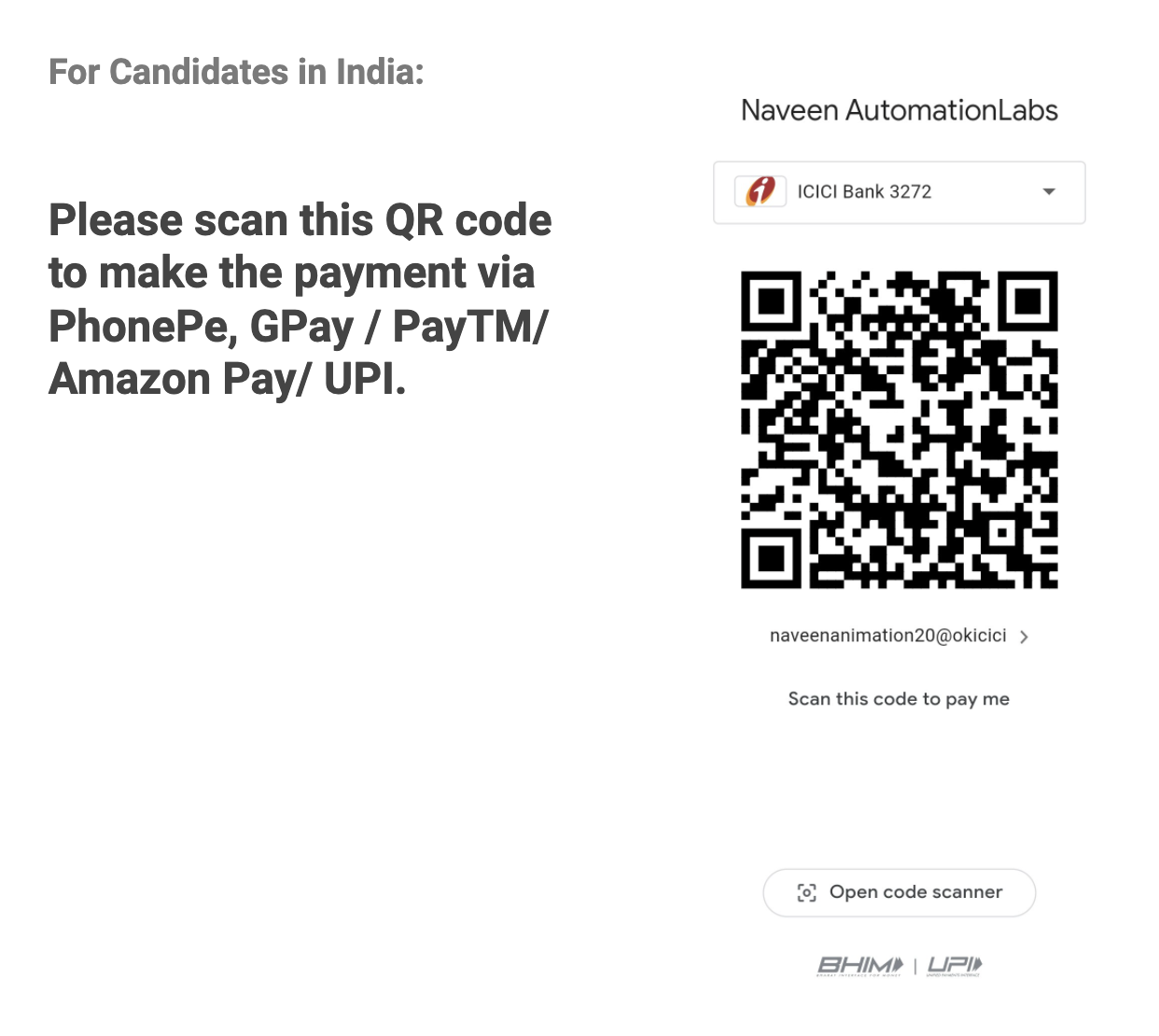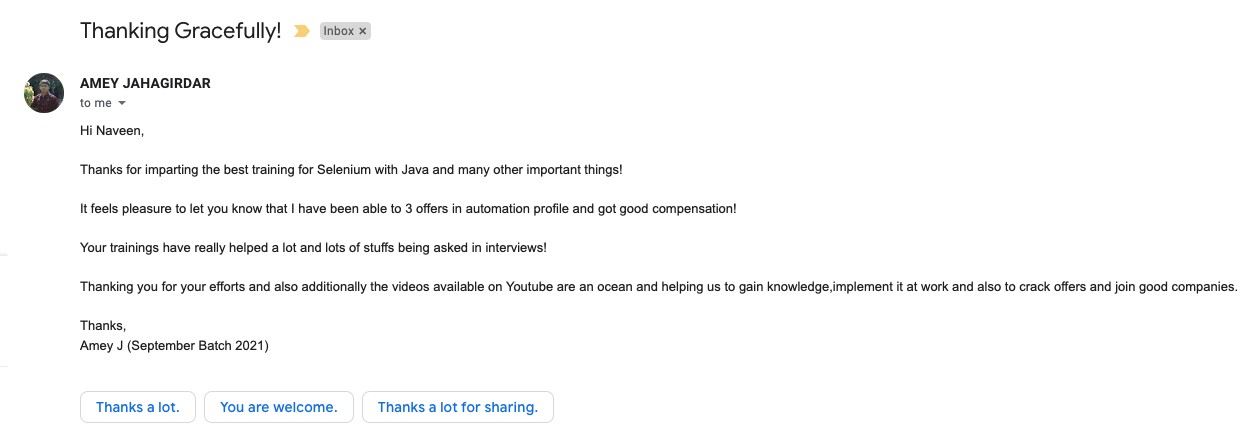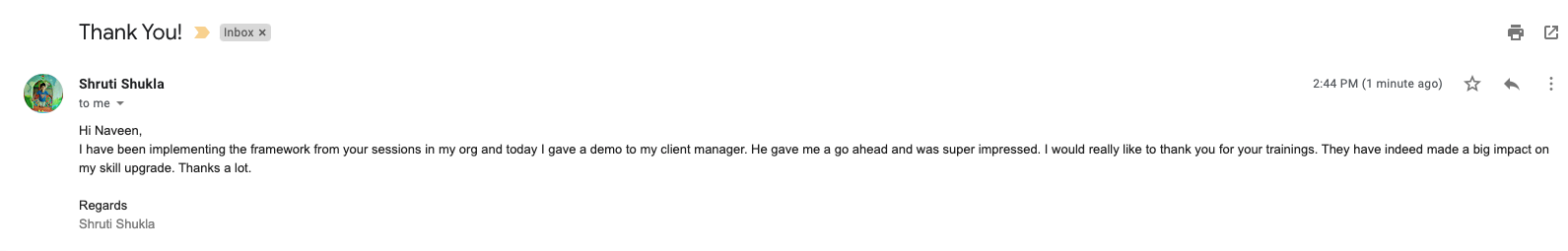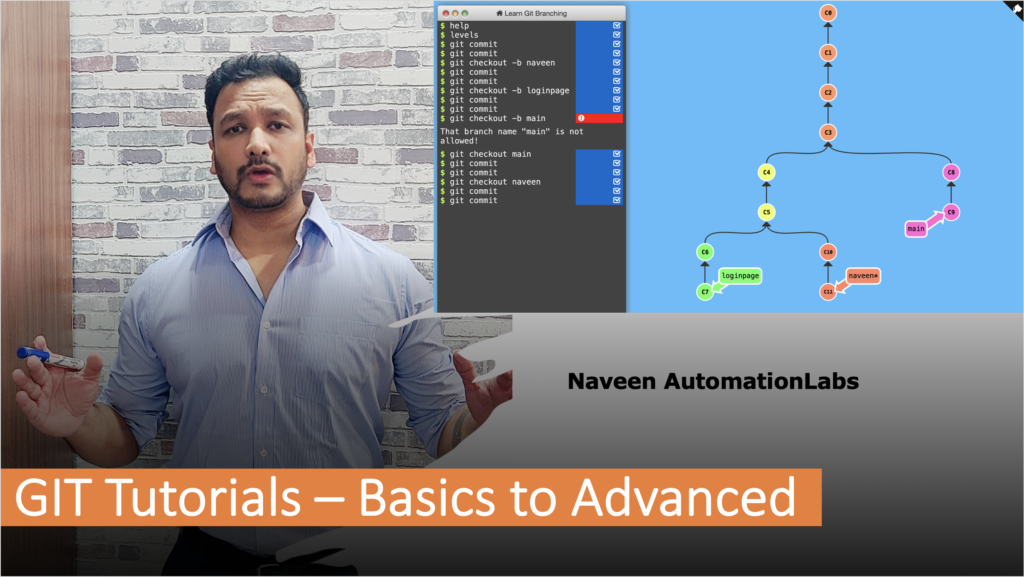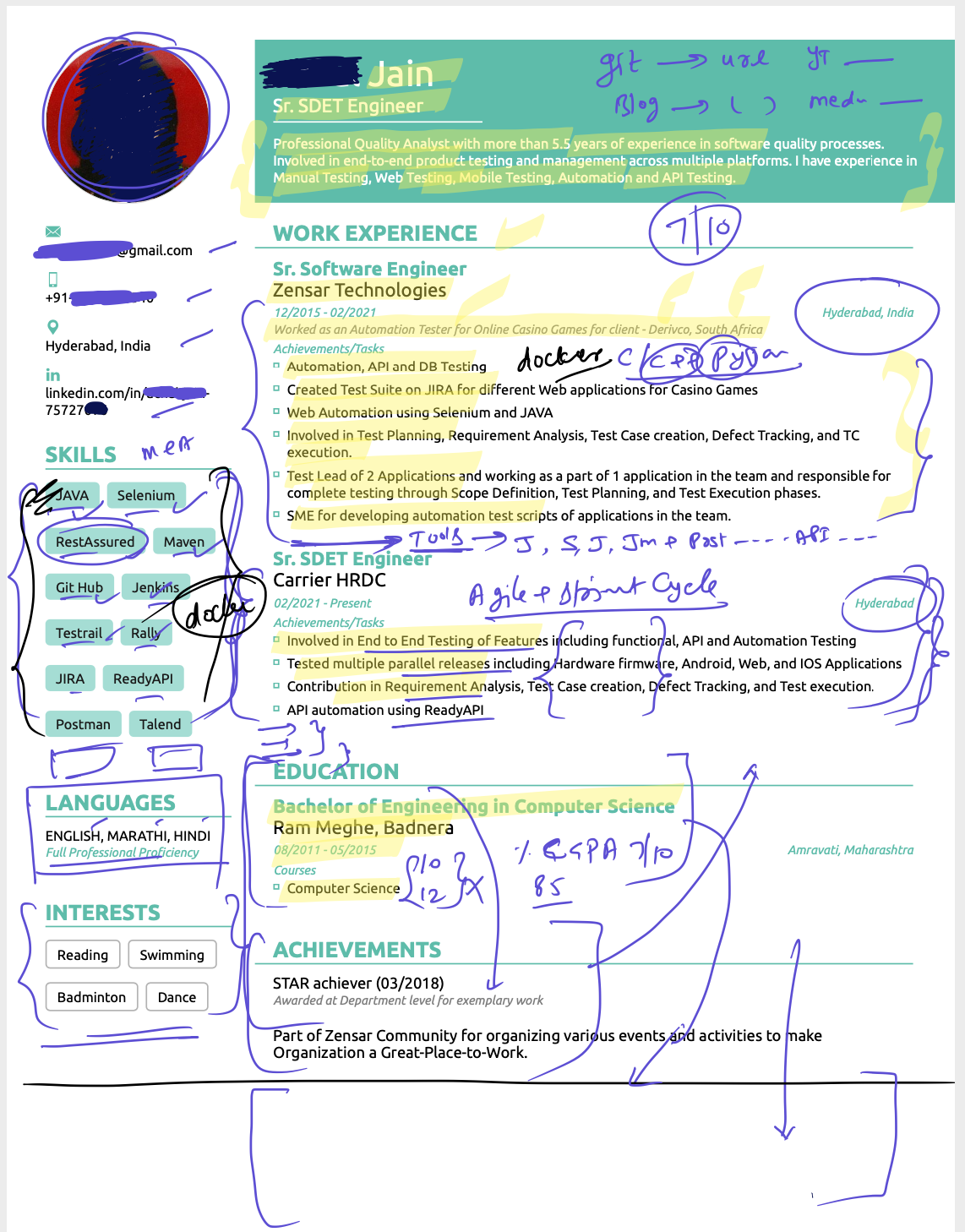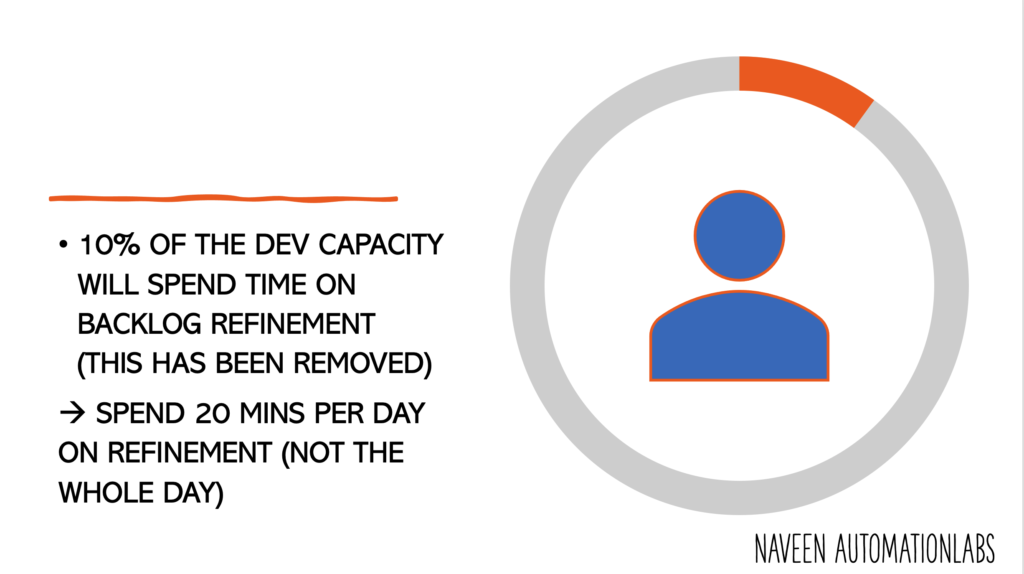Playwright Javascript Training – Regular Batch (26th June 2025)
Hi Folks,
This time I’m introducing some amazing content on Playwright Javascript, Typescript and some different approaches on Framework Designing with some complex real time use cases.
After a very high demand on Playwright + Javascript, here I’m going to start next batch from 26th June 2025 [ 8 PM IST / 10:30 AM EST ]
Next Batch Starting from: 26th June, 2025
Duration: 16 weeks (3 days in a week – Monday, Wednesday & Thursday)
As per the further registration process, you need to pay the registration fee:
For Candidates in India: 3000 INR
For Candidates in USA/UK/Europe/Aus: 50 USD
Total Fee:
- 17,500 INR (for Candidates in India) – including Registration Fee
- 330 USD (for Candidates in USA/UK/AUS/Europe) – including Registration Fee
Location: Online (Zoom Meeting) – 1 hr + 30 mins + doubts session (Everyday)
Class Timings: Monday, Wednesday & Thursday
-
- 8 PM IST (Indian Time)
- 10:30 AM EST (US Time)
- 7:30 AM PST (US Time)
- 9:30 AM CST (US Time)
Note:
- There will be 2 demo sessions (first two classes are demo sessions).
- Demo Meeting link will be shared one day before the session.
- After 2 demo sessions, pending amount must be paid.
- 14,500 INR – for candidates in India
- 280 USD – for candidates in USA/UK/AUS/CANADA
- In case of any query on training:
Please mail me at: naveenanimation20@gmail.com
What’s app me at: +91-9902233400
Payment Options:
Mail me at : naveenanimation20@gmail.com
CANDIDATES IN INDIA:

CANDIDATES IN USA/CANADA/UK/EUROPE/AUS/OTHERS:
Note: If you are paying through PayPal, You need to pay 340 USD (10 USD will be the PayPal Fee).
Imp Note:
- There will be 2 demo sessions. In case If you don’t want to proceed with the training. Full Registration amount will be refunded back to you after 2 demo sessions.
- Candidate has to inform immediately after two demo sessions via email (in case of refund, else refund won’t be possible).
- After 2 demo sessions, pending amount must be paid.
- Zoom Meeting link and password will be shared to join the session before the session everyday.
Please fill this training registration form after making the payment.
Playwright JavaScript/TypeScript Training Course Content
Part 1: Basics of JavaScript/TypeScript & Playwright
1) Automation: A Brief Introduction
- What is Automation Testing
- Use of Automation Testing
- Tools for Automation Testing
- Why automation is important for your career
- What is Playwright
- Advantages of Playwright over other tools
- Introduction to Playwright Architecture
2) JavaScript + TypeScript Essentials for Test Automation
(Only the required programming concepts for automation, focusing on TypeScript usage in Playwright)
✅ JavaScript Basics (for non-programmers)
-
Variables (
let,const,var) -
Data types (Number, String, Boolean, Array, Object)
-
Operators & Expressions
-
Conditional Statements (
if,else,switch) -
Loops (
for,while,forEach) -
Functions & Arrow Functions
-
Arrays and Objects (push, pop, map, filter, etc.)
- Key Features of ES6:
- Modules: Export and Import
- Template Literals
- Default Parameters and Destructuring
- Spread / Rest
...arguments - Classes and Objects
- Sync/Async Programming
- Promises: Native async handling
- Callback Hell Pyramid
- Async/Await
MapandSet: Collection types
✅ TypeScript for Automation Engineers
-
What is TypeScript and why use it in automation?
-
Setting up TypeScript project with Playwright
-
Types vs Interfaces
-
Type Annotations and Inference
-
Enums and Union Types
-
Classes and Objects in TypeScript
-
Access Modifiers –
public,private,protected -
Constructor functions
-
Inheritance
-
Optional Chaining (
?.) -
Generics (basic overview)
-
Promises and
async/awaitpattern
3) VS Code IDE
- Setting up VS Code for Playwright development
- Essential VS Code plugins for Playwright
- Debugging in VS Code
- Understanding console output
- Setting breakpoints
- Using watch variables
- Finding and resolving errors
- Step into and step over debugging functionality
4) Set up Playwright
- Installing Node.js
- Installing VS Code
- Setting up a Playwright project
- Installing Playwright using npm
- Configuring browsers (Chromium, Firefox, WebKit)
- Creating your first test script
- Running your first test with Playwright Test Runner
- Understanding Playwright configuration file
5) Playwright Architecture
- Understanding Playwright’s multi-browser architecture
- Browser contexts and isolation
- Pages and frames
- Playwright Test vs Playwright Library
- Test fixtures and how they work
- Playwright Inspector tool
- Trace Viewer for debugging
6) Browser & Navigation Commands
- Launching browsers (Chrome, Firefox, Safari)
- Opening URLs
- Verifying page titles
- Getting page content
- Browser context management
- Page lifecycle (close vs context close)
- Navigation (back, forward, reload)
- Multiple tabs and windows management
7) Element Commands
- Locating elements with Playwright
- Text input and clearing fields
- Click operations on different elements
- Working with input fields, buttons, and links
- Finding multiple elements on a page
- Extracting elements from specific areas
- Checking element states (visible, enabled, checked)
- Auto-waiting mechanisms in Playwright
8) Locators
- Introduction to HTML structure
- Understanding CSS selectors
- Playwright’s locator engine
- Text-based locators
- CSS and XPath locators
- Role-based locators (accessibility first approach)
- Filter and has locators
- Chaining locators for precision
9) Element Identification
- Using Playwright Inspector for element selection
- Codegen tool for automatic test generation
- Browser Developer Tools integration
- Best practices for selector stability
- Handling dynamic elements
- Creating robust selectors
- Recording and playing back user interactions
10) Tables, Checkboxes & Form Elements
- Working with web tables
- Extracting data from table cells
- Dynamic table handling
- Checkboxes and radio buttons
- Dropdown and select elements
- Multi-select operations
- Form submission
11) Playwright Waits & Dialogs
- Auto-waiting mechanism in Playwright
- Explicit waits with waitForSelector
- Custom waiting conditions
- Timeout configuration
- Handling alerts, confirmations, and prompts
- Page dialogs (alert, beforeunload, dialog)
- File dialogs and file uploads
12) Actions Class Equivalent
- Mouse actions (hover, click, double-click)
- Keyboard actions and shortcuts
- Drag and drop operations
- Right-click (context click)
- Pressing keys and key combinations
- Scrolling and viewport manipulation
- Touch/mobile gestures
13) Browser Contexts & Authentication
- What are browser contexts
- Creating persistent contexts
- Configuring browser contexts
- Handling cookies and local storage
- Authentication strategies
- Saving and reusing authentication states
- HTTP authentication
14) Complex UI Scenarios
- Handling AJAX components
- Working with complex calendars
- Managing web tables with pagination
- Infinite scrolling implementation
- Shadow DOM handling
- SVG elements interaction
- Working with iframes
- Handling pseudo-elements
- Network request timing and synchronization
Part 2: Advanced Playwright
15) Test Frameworks with Playwright
- Playwright Test built-in test runner
- Test annotations and fixtures
- Test grouping and organization
- Test dependencies and sequencing
- Parameterized testing
- Test filtering and focusing
- Reporting capabilities
- Parallel test execution
- Cross-browser testing setup
- Visual comparison testing
16) Automation Framework (End-to-End Project)
- What is an Automation Framework
- Features and benefits of frameworks
- Page Object Model (POM) with Playwright
- Data-driven testing approaches
- Hybrid framework design
- Creating reusable components
- Best practices for framework development
17) Real-Time Live PROJECT on E-Commerce Application
- Building a Playwright framework for an e-commerce application
- Setting up the project structure
- Creating page objects and fixtures
- Designing test data providers
- Implementing configuration management
- Writing test scripts with proper assertions
- Error handling and logging
- Test reporting with built-in HTML reporter
- Custom reporting with Allure and other tools
- Handling global setup and teardown
- Cross-browser testing implementation
18) DevOps & Continuous Integration
- Jenkins setup for Playwright
- Running Playwright tests through CI pipelines
- Jenkins Pipeline configuration
- GitHub Actions integration
- Working with Git repositories
- Git commands and workflows
- Pull request processes
- Git branching strategies
- Resolving merge conflicts
- Git best practices
19) Node.js & npm Ecosystem
- Understanding package.json
- npm scripts for test automation
- Managing dependencies
- Creating custom commands
- Environment configuration
- Configuration files and environment variables
- Managing test environments (dev, staging, prod)
- Creating reusable npm packages
20) Dockerized Testing
- What is Docker
- Creating Dockerfile for Playwright tests
- Running Playwright in containers
- Docker Compose for multi-browser setup
- Scaling test environments
- CI/CD with Docker containers
- Best practices for containerized testing
- Playwright’s Docker images
21) Cloud Testing & Integrations
- Setting up cloud infrastructure
- BrowserStack and LambdaTest integration
- Cross-browser testing in the cloud
- Reporting and analytics in cloud environments
- Cost optimization for cloud testing
22) Advanced Playwright Features
- API testing with Playwright : GET/POST/PUT/DELETE
- Mock API responses
- Network interception and modification
- Geolocation and device simulation
- Testing responsive designs
- Playwright With AI
- Playwright MCP / LLM AI Models
23) Lifetime Access
- All recorded videos
- Complete code repositories
- JavaScript and TypeScript examples
- Important notes and documentation
- PDFs and e-books
- Updates for future Playwright versions
- Community support and forums
Q1: Will I get the recordings for these sessions?
Ans: Yes, you will get the recording daily basis for the specific topic after the session.
Q2: Is this training useful for freshers?
Ans: 100% useful for freshers, who are looking for to start their career into automation QA field.
Q3: Is this training useful for Manual Testers?
Ans: 100% useful for Manual QA folks, it will surely help to trigger your interest from manual to Automation QA. After this training, you will become an expert in automation.
Q4: Can I justify my automation knowledge, after this training?
Ans: Yes, training will help you to learn right automation with proper guidance. You have to practice accordingly to justify your automation knowledge.
Q5: Can I crack test automation interviews after this training?
Ans: Yes, 100%, if you put your efforts and attend the training regularly with proper practice.
Q6: What is the duration of this course?
Ans: I never compromise in training content and syllabus. It depends how exactly we are going with this training. Ideally it should take around 16 weeks. It might take more than 16 weeks also.
Q7: Who will be the trainer?
Ans: Only Naveen from Naveen AutomationLabs. We don’t allow other trainers to take sessions.
Q8: Will this training be different from existing YouTube videos?
Ans: Yes, it will be more in-depth training and more topics will be covered with different scenarios along with one end to end framework as per industry standards (no copy paste) with full Infrastructure and dev ops setup.
Q9: What if I miss any session?
Ans: You will get each session recording daily basis. You can cover that topic after watching the recordings. You will have the recordings with the lifetime access.
Q10: Will assignments be shared for covered topics?
Ans: Yes, for almost every important topic, I have assignments and will be shared daily basis.
Q11: Can I improve my programming skills after this training?
Ans: I am 100% sure, it will drastically improve your coding skills and logical thinking for writing the best optimized code.
Q12: How will you cover the topics? Is it only theory or any real time experience?
Ans: I always try to relate the topics with real time scenarios, how exactly test automation works in real time projects and I hardly copy paste the code. I strongly prefer to write the code during the session. No COPY PASTE. NO Power Point Slides, No Boring Theories.
In case of any questions: Feel free to ping me on whats app : +91-9902233400.