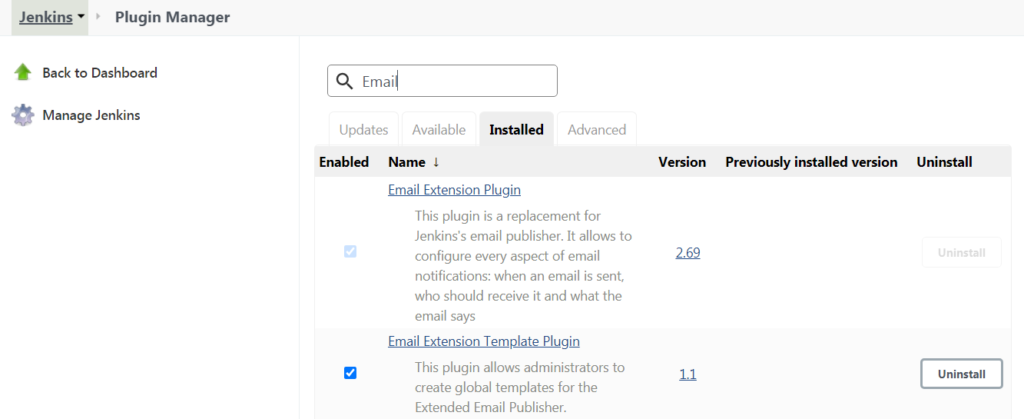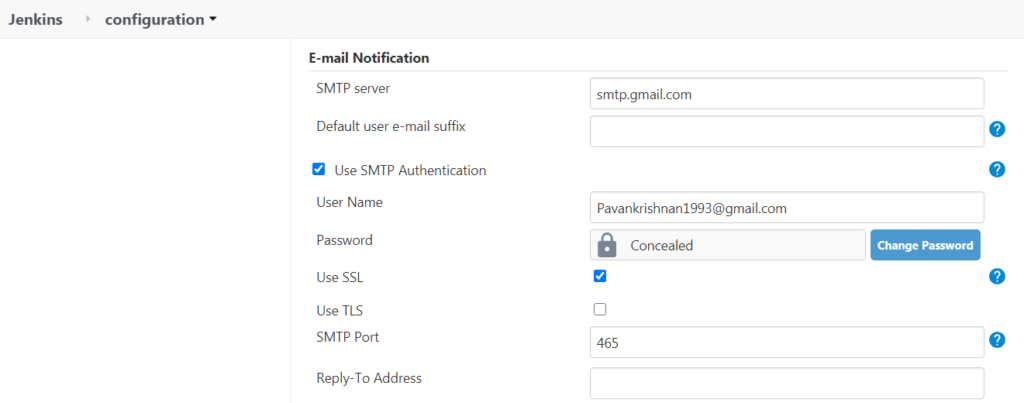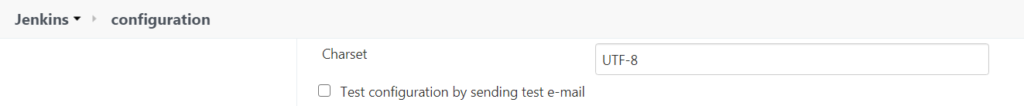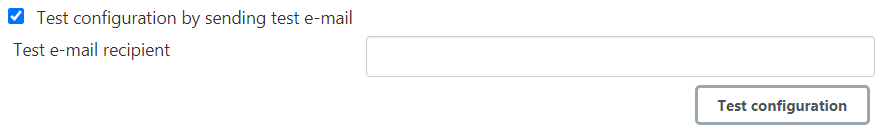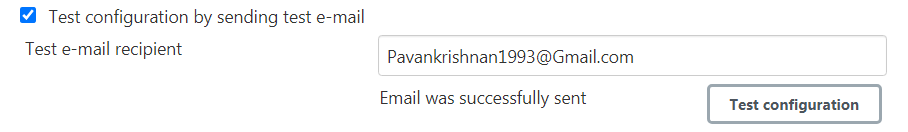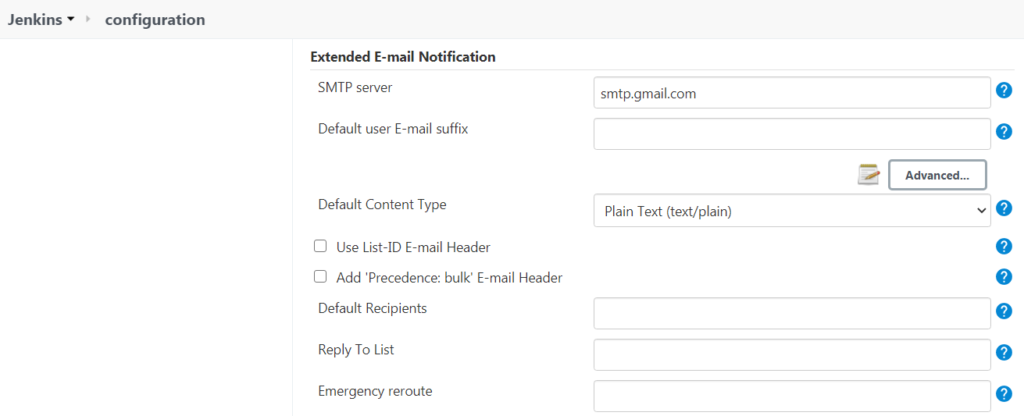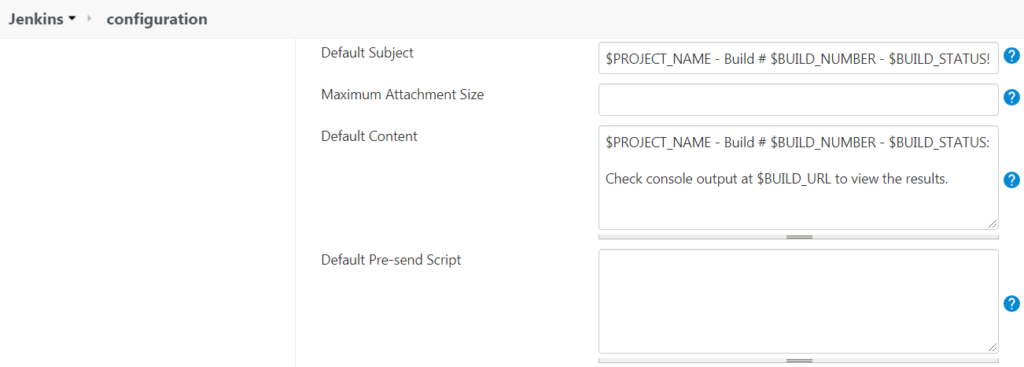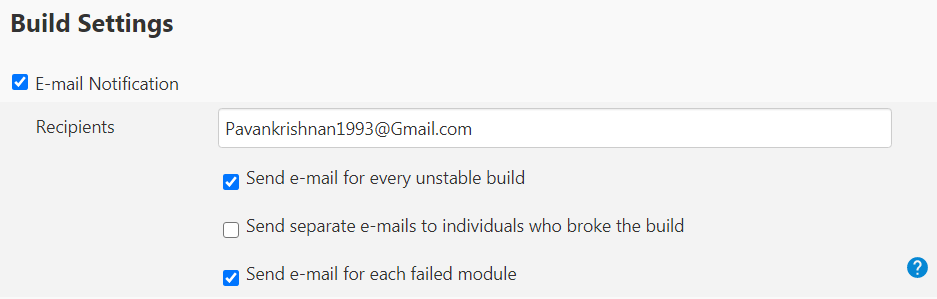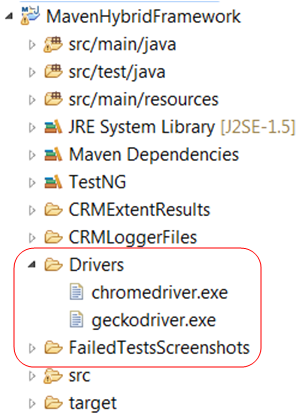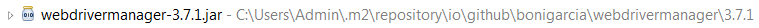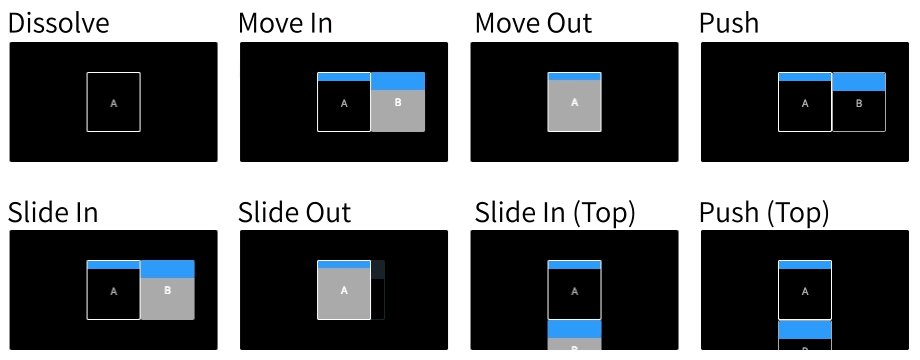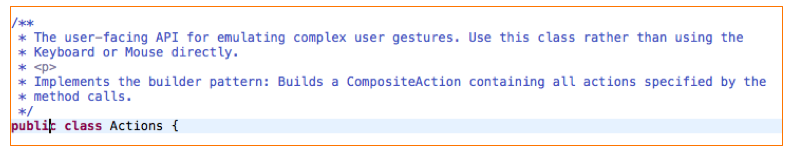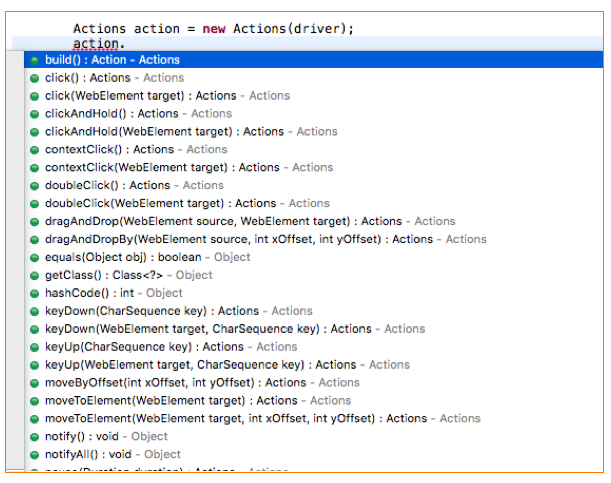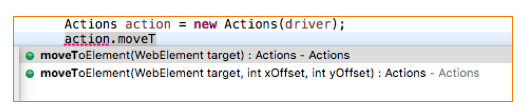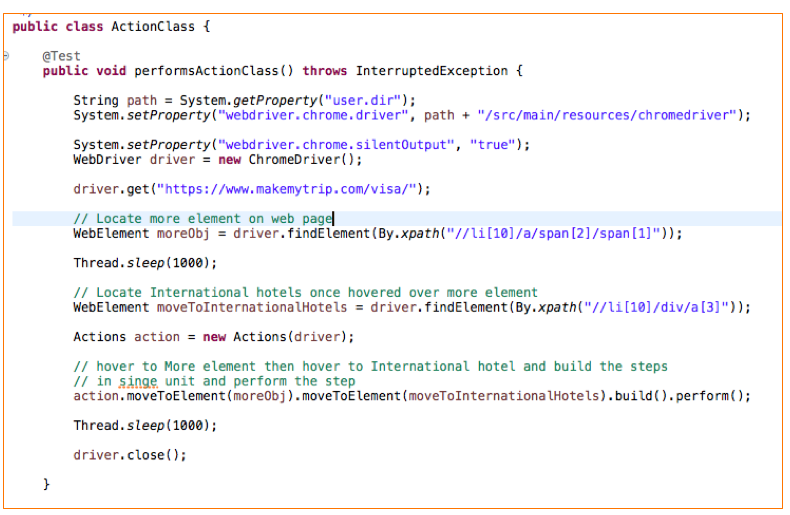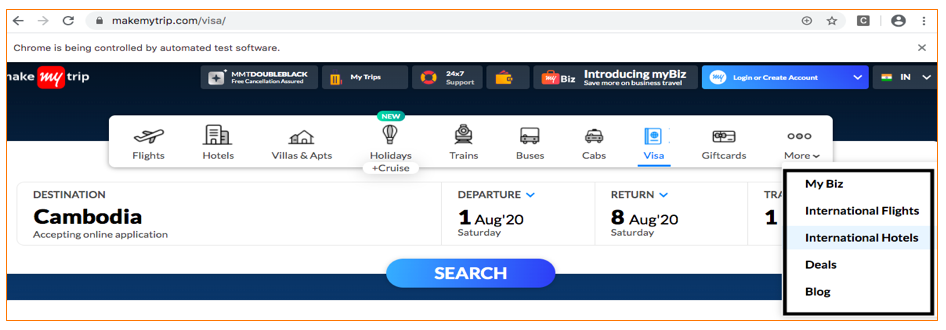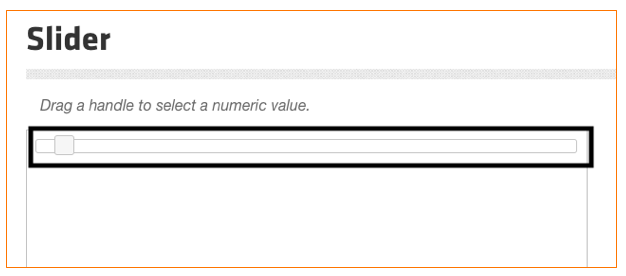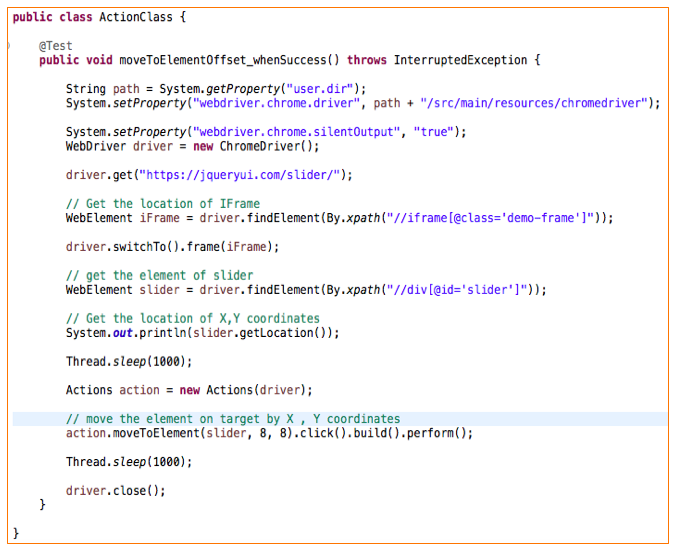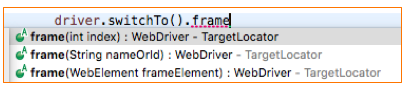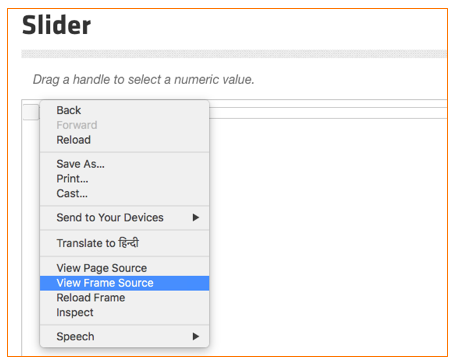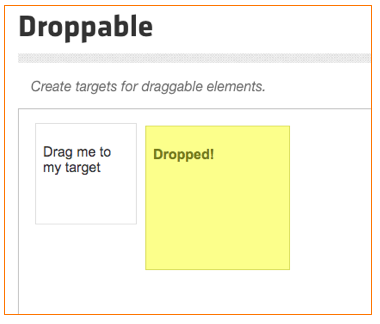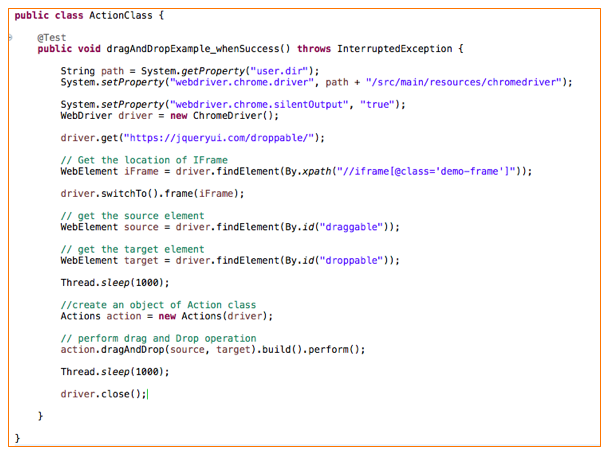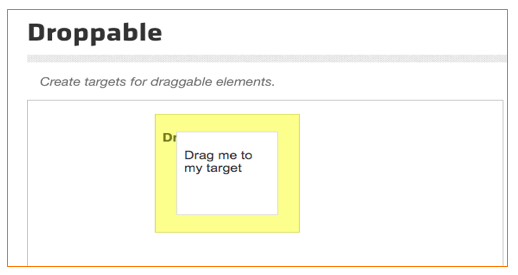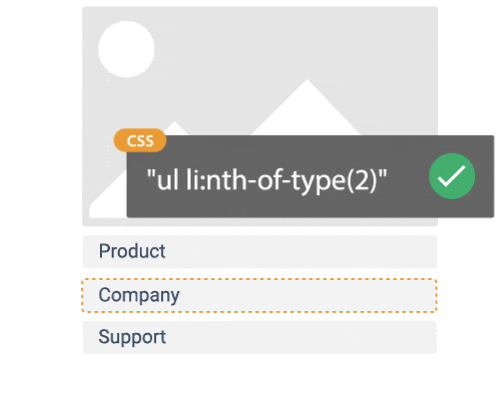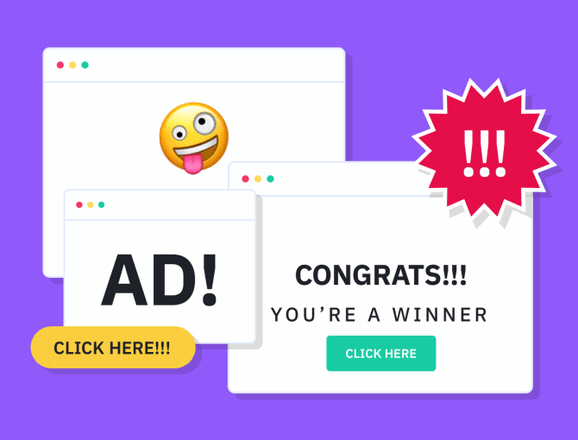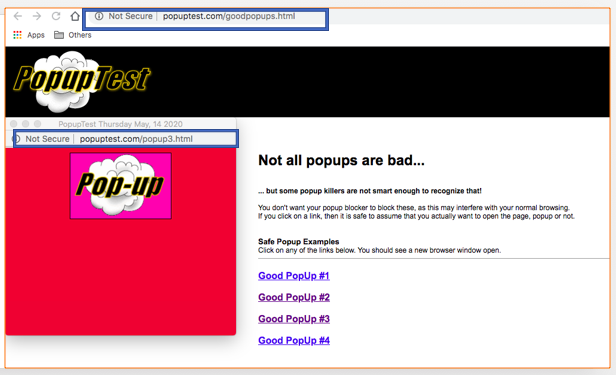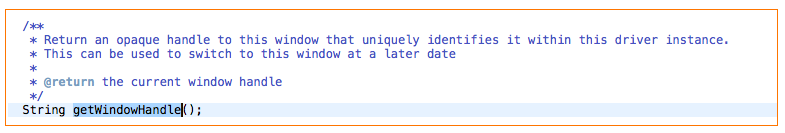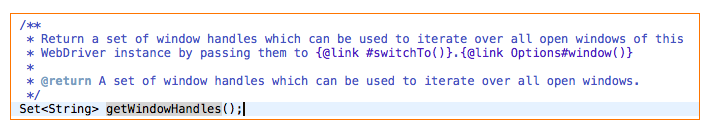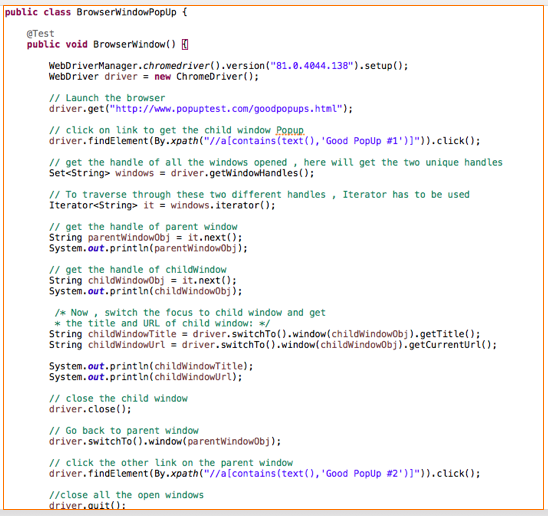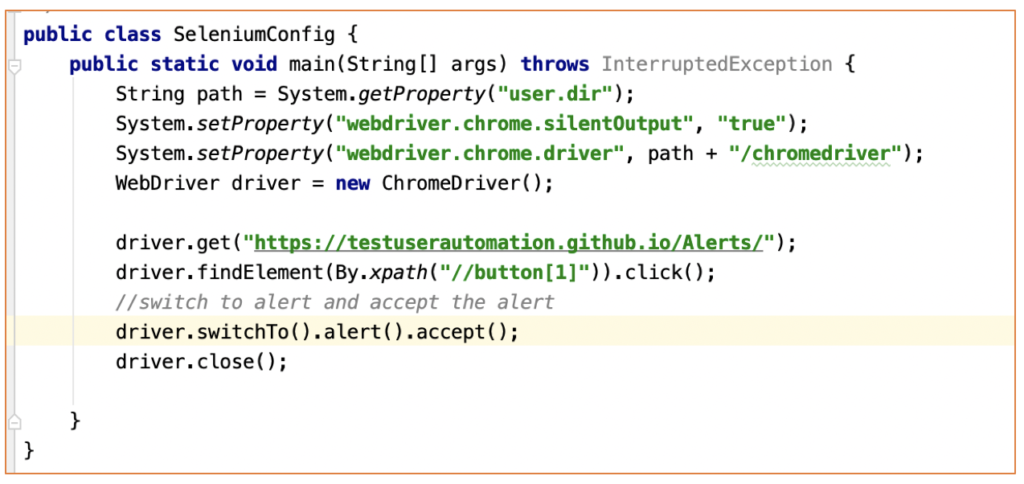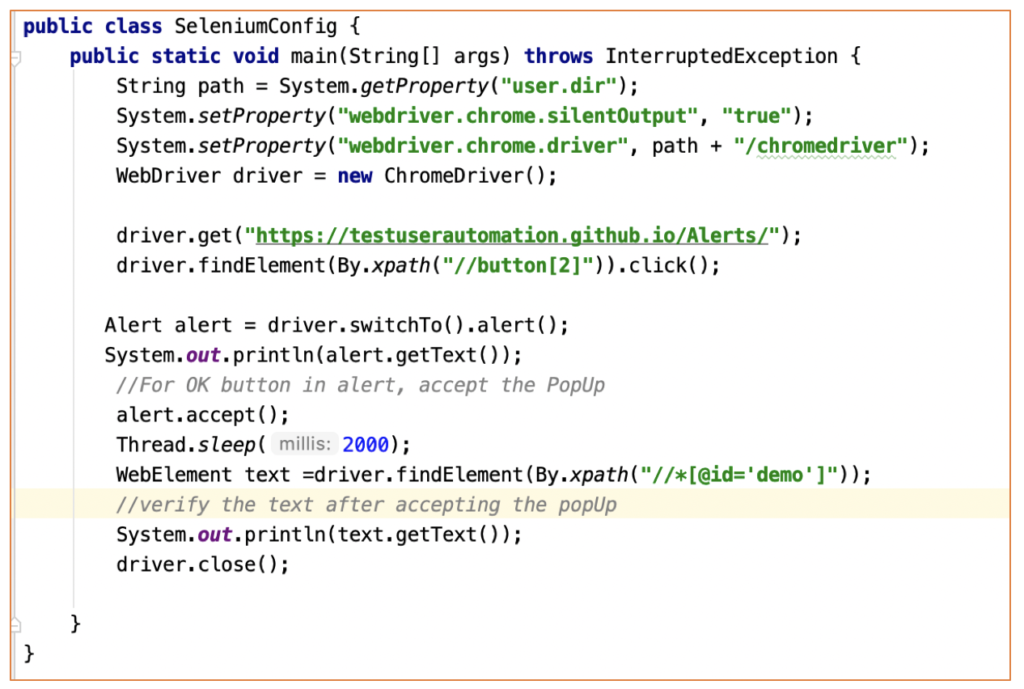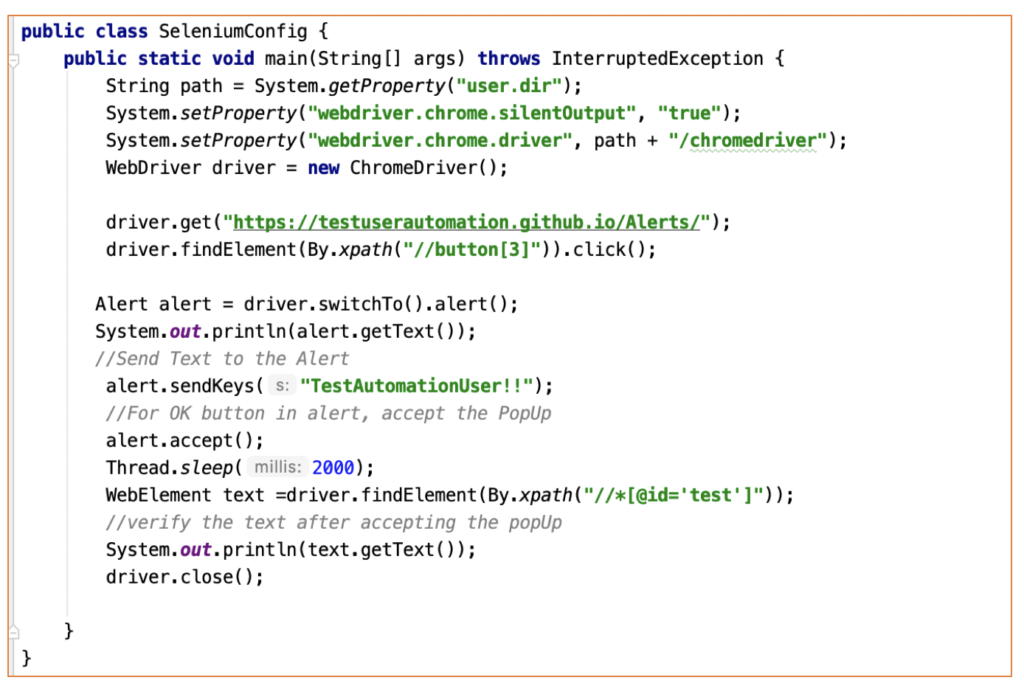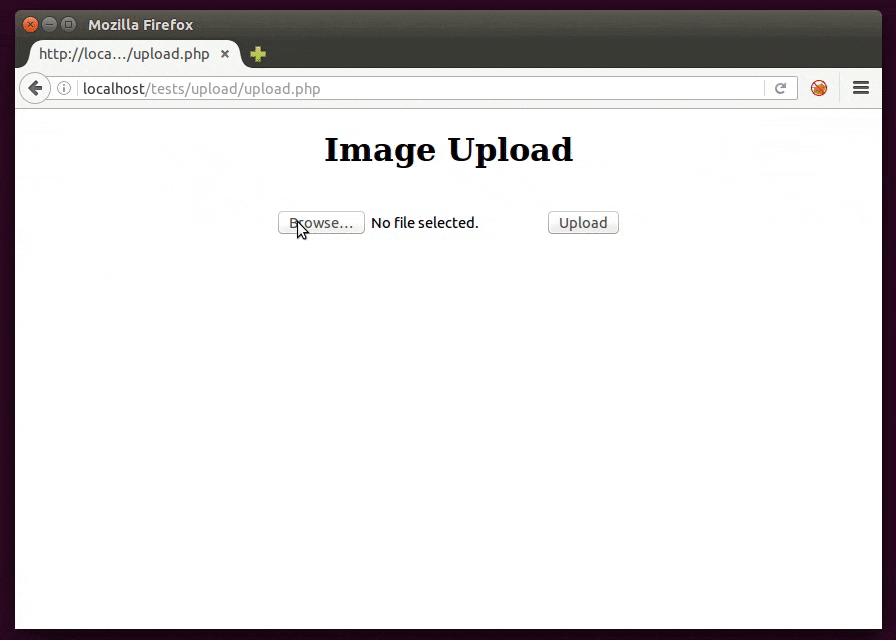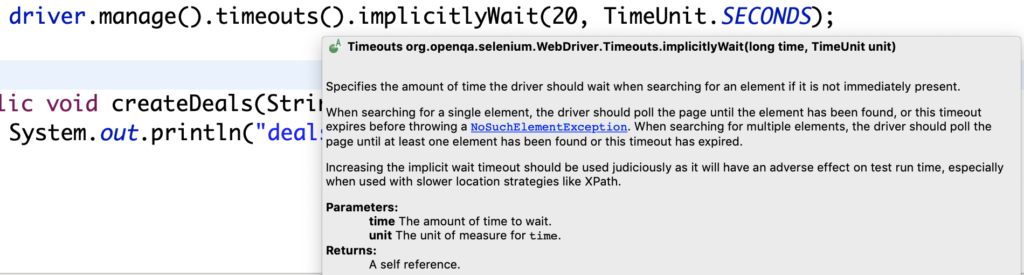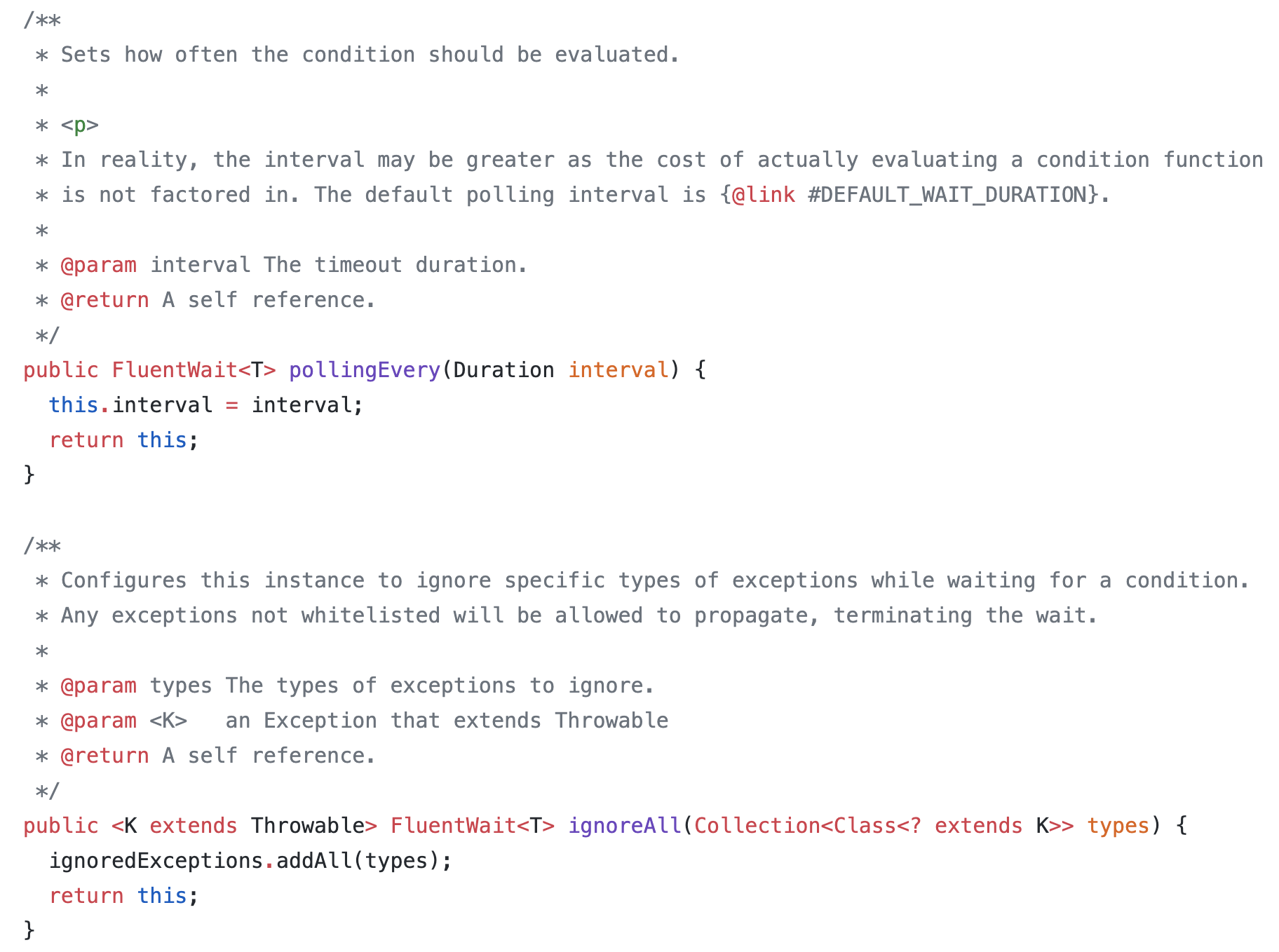Which Category?
|
What are your questions?
|
In which company, these questions were asked?
|
City, Country
|
What did you answer for this question? (Not Mandatory but, would like to know what exactly you answered)
|
Did you clear that round?
|
| Selenium, API/BackEnd |
1. what’s selenium? |
Google, India |
Bangalore, india |
NA |
Yes |
| Selenium |
Challenges faced in Selenium Automation and how did you handle that error? |
Capgemini, USA |
Manchester, New Hampshire, USA |
|
No |
| Selenium |
What do you mean by ROI? |
Cognizant |
Kolkata, India |
|
No |
| Selenium |
How we can restrict object creation of class, diff between default and protected, SQL queries where 3 tables were gave book, publisher and library like that, design patterns used in project ex single time design pattern etc |
Ziametrics, Pune |
Pune |
Default is PKG level and protected can be used in sub class of diff PKG as well.we can restrict object creation by making constructor private, |
No |
| Appium, Jenkins, Maven, TestNG, Cucumber |
How to Automate Ionic Hybrid apps and what all challenges have you faced while Automation?
How to handle synchronisation issues in Appium?
What alll challenges have you faced in Appium setup with Emulator?
How Jenkins Build Management flow is done?
How to Develop a Framework for Automation ? What all basics things you will be doing
Structure of framework is asked |
KPISOFT PVT LTD |
Bengaluru |
|
Yes |
| Selenium, API/BackEnd, Appium, Performance Testing, Jenkins, Maven, WebDriverIO, TestNG, Cucumber |
Selenium |
Cognizant |
Bangalore, india |
|
No |
| Not Listed here |
How costumer involved in our project? |
MFX Solutions |
Bengalore, India |
|
Maybe |
| Selenium, TestNG |
Different types of annotations in TestNg;xpath differences, Difference between float and double variables;Hash Maps related questions to count the repetition of characters;Date class in java;program to convert one date format to other form |
Wellsfargo; Hyderabad |
Hyderabad,India |
|
Yes |
| Selenium, API/BackEnd, Rest Assured, JMeter |
What is Remote Webdriver?
Use of Interface in YourCurrent Automation Framework?
How can we upload file in headless browser mode if field is not file type(without using sendkeys)
Desired Capabilities Vs Chrome Options? |
Crestech,Noida |
New Delhi,India |
Answered all except Upload File one. |
Maybe |
| Selenium |
How to reverse an Integer? |
Oracle, Chennai |
Chennai |
|
No |
| Selenium |
When you navigate the application url there is one cookies accept popup. It will not come again if you accept it once. You write one method where you accept it then other test method dont need to accept it. Then if clint dont want to test that method and if you run without run that test method you got error as you need to accpt pop up before proceed further. |
Civica vadodara |
Ahmedabad |
Give a if else condition if it displayed then click on accept.
But it gone wrong when I checked at home as if elements itself not there then its throws no such elements exception |
No |
| Selenium |
Where do you have your jar files?
Difference between Hash table and hashmap?
Where you have used hash map in your project ?
|
Gogo -Chennai |
Chennai , India |
|
No |
| Selenium, TestNG, Cucumber |
Let say we have 10 number and one button. I want to delete those numbers but should delete alternatively – what should be the best ways to delete by clicking on the button.
For eg: if i click on button then alternate number should be deleted. |
Eclinicalworks- mid scale |
Mumbai |
I was not aware about this |
No |
| Selenium |
What is the best CSS or Xpath ?Why? What are Browser engines?
Why do we need them? |
CA |
Tanuku |
I have answered CSS..Unable to provide proper resolution for my answer..Please help |
No |
| Selenium, TestNG |
1. Difference between Remote webdriver and webdriver.
2. Difference between plugins and dependencies.
3. What is thread count in testng. |
Harbinger |
Pune |
|
No |
| Selenium |
write xpath or css anything for check availability button on IRCTC page for travel from Howrah to new Delhi on Poorva express.
I wrote (//button[@id=’check-availability’])[3] (as Poorva express was showing on 3rd number), but the interviewer said that poorva express can be on any number. So write a general expression. |
Publicis sapient, Skype interview for bangalore location |
Kolkata |
|
No |
| Selenium, API/BackEnd, Appium, Rest Assured, Postman, JMeter, Performance Testing, Jenkins, Maven, GIT/Bitbucket, WebDriverIO, TestNG, Cucumber |
I thought I had the answer. Still, I wanted to be sure, so I asked a key employee. |
Systems Limited |
Karachi, Pakistan |
While this is probably the most commonly asked interview question, so many people either fail to prepare for it or have no idea how to approach it. What most people end up doing is giving a summary of their resume and/or personal history, which is exactly what you should NOT do. |
No |
| Selenium |
Drag and drop between two frames,The drag part is in one frame and drop part is in another frame and then when have to use drag and drop |
Wipro, Noida |
Kolkata |
|
No |
| Selenium |
While running a script, you are getting “NoSuchElementException”. But you have taken the correct locator(ID, XPATh or CSS). Still you are facing the same issue. What might be the reason? |
Cognizant |
Bhubaneswar, India |
I answered like this. I said that particular web element may be present in a frame. So if you are not switching to that frame before doing any action on that web element then you will get “NoSuchElementException” even if you have taken the correct locator. |
Yes |
| Selenium, API/BackEnd, Appium, Postman, JMeter, Jenkins, WebDriverIO, TestNG |
jjnjnjn |
jaffna |
Jaffna |
njnkninkiniknkn |
Yes |
| Selenium, Jenkins, Maven, GIT/Bitbucket, TestNG, Cucumber |
How to read Excel data through hash map? |
Chennai- CTS |
Chennai |
Yes |
Maybe |
| Selenium, API/BackEnd, Appium, Rest Assured, Postman, Jenkins, Maven, GIT/Bitbucket, WebDriverIO, TestNG, Cucumber |
Looking questions on above topics |
ABC |
Noida,India |
|
Maybe |
| Selenium, API/BackEnd, Appium, Rest Assured, Postman, JMeter, Performance Testing, Jenkins, Maven, GIT/Bitbucket, TestNG, Cucumber |
How to write api response in excel file and compare these response with newer response? |
Simform _ Ahmadabad. |
Baroda |
I was not aware about that concept. But I have gave answer to him we can compare string with json response. |
Yes |
| Selenium, API/BackEnd, Rest Assured, JMeter |
Java coding series need more questions on Java . Soap webservices automation .How to write program to read data from Excel sheet using apache poi. |
Most of companies asked these thing in Selenium interview also gave selenium scenario can u Plz add those also |
Pondicherry,India |
|
No |
| Selenium |
1) How to take the full page screenshot? TakesScreenShot will not take the full page screenshot.
2) How to record the video for your test case execution.
3) What are the five interfaces we use in Selenium.
4) How to achieve parallel execution using TestNG.
5) We use different cucumber options like glue, dry run…where these keywords are defined and what is the internal working of them. |
Sunlife Gurgaon |
Noida |
|
No |
| Selenium |
Where u have used overriding and overloading concepts in ur project.
Ur inputs in designing the framework
How to avoid stale element exceptions
Different exceptions u get
Testng parametrization
|
Altran, gurgaon |
New delhi |
Gave the wrong answer |
No |
| API/BackEnd |
How did you automated kafa stream based services .. what is Kafka.. . Have you done Kafka testing |
— |
bangalore |
|
Yes |
| API/BackEnd, Rest Assured |
– How to prepare test data in automation for APIs to be tested? What utilities like TestNG/ Data provider we can use?
– As per you, what is the most important aspect/points in writing API automation ? Writing unit/integration seems happy flows and APIs are intent to work accordingly. But what are the other important aspect we should care about?
– I find it very difficult in writing CORE framework classes(logic) using programming paradigm though my programming concepts are clear. How I can overcome from this?
– |
These Q are driven by me and comes in a mind whenever we work on automation |
INDIA |
|
Maybe |
| Selenium, Maven, TestNG |
Difference Between Maven and Java Project ?
Why syntax is “driver.manage().window().maximize()?Why are we using dot?
TDD over BDD why?
Difference between Pagefactory and POM ? |
Deloitte – Telephonic |
Pune |
Ans 1.Told that We maintained Project Structure using maven , add dependencies , and other Jars .
Ans 2. Told we are using in interface and inheritence ,but wasn’t able to explain properly.
Ans 3. Couldn’t ans at that Time.
Ans 4. Page factory used for initialization of webelements and POm is design Pattern |
No |
| API/BackEnd |
Find the next immediate bigger number using the same digits.
Finding the maximum occuring element in an array.
Matrix multiplication
merge sort |
Juniper networks |
Bangalore |
|
Yes |
| Selenium |
Related Captcha automation |
Deloitte, Bangalore |
Kolkata,India |
|
Maybe |
| Selenium |
In the home page of the money control website, there is a horizontal banner where data keeps moving in the horizontally. How to validate using selenium whether data is moving or not? |
Pwc |
Hyderabad |
|
No |
| Selenium |
How can u find xpath of two elements with same id, name, class. |
Accenture |
Delhi |
|
No |
| Selenium |
1). Why are you managing Locators and method in SinglePage.java?Why don’t you manage entire locators in any other LocatorsPage.java(Something type).
2). How to get color of text in selenium? |
Capegmini,Bangalore 2). Oracle Bangalore |
BANGALORE |
The reply I told them it will easy to manage all locators and method in single page.So, sometimes what happen by mistake tester change some other locator which is very confusing for tester and they have debug the testcases.
2). driver.findElement(By.id(“id_name”)).getCssValue(“color”); |
No |
| Not Listed here |
When you develop and deploy an application, user is not able to access it, What do you check first? How do you find a solution?
What initiative did you take to improve the product or organization in your previous company? |
Company: Visit Scotland, Edinburgh, UK |
Edinburgh,United Kingdom |
|
No |
| Selenium, API/BackEnd, Rest Assured, JMeter, GIT/Bitbucket, TestNG |
1. TestNG xml file format(suite name, test name)
2. Selenium – How to read value from excel sheet
3. Java – conditions of if .eg output of if(0)
4. Java8 – Bigdecimal – How to add two bigintegers
5. Git – How to get master branch into current branch(command)
6. Selenium – How to check all links on a page
7. Selenium – Retry Logic for failed test cases
8. API – @Autowired,@Getter,@Setter .
9. API – How to write single test case with multiple testdata(answer – @ParameterizedTest)
10. Top Down and Bottom Up Approach
11. How to handle captcha through selenium
12. JMeter – Ramp up, Through put in detail
13. Selenium – Framework in detail
14. API – Status Code, 500 and 400 |
Nokia – Gurgaon, Fidelity – Gurgaon, Emirates – Dubai |
Dubai,UAE |
|
Maybe |
| Selenium |
Diff types of wait and explain why? 2. Explain framework which u used in ur project? |
TCS USA |
Allentown USA |
|
Yes |
| Appium |
Appium architecture ,Configuration,IOS configuration ,How to scroll using x, y coordinate. |
Bangalore |
Bangalore,India |
|
Yes |
| Selenium |
While running a script, you are getting “NoSuchElementException”. But you have taken the correct locator(ID, XPATh or CSS). Still you are facing the same issue. What might be the reason? |
Cognizant |
Bhubaneswar, India |
I answered like this. I said that particular web element may be present in a frame. So if you are not switching to that frame before doing any action on that web element then you will get “NoSuchElementException” even if you have taken the correct locator. |
Yes |
| Selenium, API/BackEnd, Appium, Rest Assured, Postman, JMeter, Performance Testing, Jenkins, Maven, GIT/Bitbucket, WebDriverIO, TestNG, Cucumber |
Api rest assured framework setup |
Xebia |
Gurgaon |
|
No |
| Selenium |
How to make Webdriver Threadsafe? |
Cognizant, Gurgaon |
Noida,India |
I was not able to answer this, infact only this question. |
No |
| Selenium, API/BackEnd, Appium, Rest Assured, Postman, Jenkins, Maven, TestNG, Cucumber |
API , Cucumber |
Most Of the Companies |
India |
|
Yes |
| Selenium, API/BackEnd |
1. How to add new functionality to production without altering the source code of existing prod code?
2. Take screenshot of data streaming in application(capture for every mili sec and save it in single file)
3. Create framework for coffee vending machine?
4. Write xpath for dynamic table which having no unique locators & text inside every column is dynamic.
5. Write a program to enter any product and find suggestions (products and count of them)available below page.
6. Class abc having set of 10 methods which will executed 10 times using loop. I want 5th method to be executed only thrice. How to achieve this without using if/else conditions. |
(question#- company) 1.2 – Cenduit, 3- Empower Retirement, 4- HCL, 5,6 – IBM . Lacation is Bangalore. |
Bangalore, India |
1. Create new service and integrate it to prod code.
2. Using java script method – capture stream
3. Created methods to check availability of productions like milk coffe water etc, type of coffee selection, serve coffee , keep track of no. Of coffees served, total capacity of vending machine, trigger signal when coffee gets over.Integrated all these in single class.
4. Take the position of row and column
5.Using product api can check suggestions are relevant to product and count of them |
No |
| Selenium, API/BackEnd, Appium, Rest Assured, Postman, Jenkins, WebDriverIO, TestNG |
1. Justify that webdriver is an interface
2. Why webdriver is implemented as an interface not abstract class
3. How can we make object repository in such a way so that if UI object properties are changed even then our objects do not fail-Note we do not have to use traditional locators.
4. Can you do performance testing using selenium webdriver
5. Write a JAVA PROGRAM which will implement postfix notation algo
6. Write a program which can print the alphanumeric string in the sequence such that first only digits gets printed and then characters in descending order
7. Write a java program which will print number of words in a string having repeated characters. Print the characters with count. |
Kronos – Noida, Thoughtworks-Bangalore, Sapient-Gurgaon |
Bangalore, India |
n/a |
Yes |
| Selenium, API/BackEnd, Jenkins, Maven, TestNG |
Exceptions in webdriver |
Capegemini |
Hyderabad |
|
No |
| Selenium, API/BackEnd, Rest Assured |
How do you handle dynamic json response in API Automation?
How to handle multiple cookies in rest assured?
Pico container in cucumber |
FIS, HCL |
Chennai, India |
|
No |
| Selenium |
How to handle the conflicts in GIT |
Increwin Technologies,banglore |
Pune, India |
|
Yes |
| Selenium, API/BackEnd, Rest Assured, Postman, JMeter, Performance Testing, Maven, GIT/Bitbucket, TestNG, Cucumber |
Not attend automation interview |
Jaipur |
Jaipur |
|
Maybe |
| Selenium |
Difference between WebDriverWait and FluentWait? |
Amazon |
Bangalore |
|
Yes |
| Selenium |
Oops concept, HashMap specifically in collections, waits. |
GeP, Mumbai and L&T, Mumbai |
India |
Explained HashMap’s storage and retrieval process. Explained 3 waits and same for Oops |
Yes |
| Selenium |
Where did you use method overloading and overriding in your project? |
Accenture, Gurgaon |
Noida, India |
|
Maybe |
| Rest Assured |
Rest assured , how you verified backend data . If application change always. |
NC |
Newyork |
|
Yes |
| Selenium, API/BackEnd, Rest Assured, Jenkins, Maven, GIT/Bitbucket, TestNG, Cucumber |
wap to define a set of 5 integers in a single line of code
In Cucumber, how do you execute parallel testing
Selenium Architecture
Exceptions in method overloading
How to log event in selenium without using testng
Commons one
Java 8 features
Xpath and its type
Waits and Timeouts |
Pune |
Pune |
|
Yes |
| Selenium |
Selenium Automation Testing Real world Interview Question and Answer
Question: – How to switch from frame to main window? With syntax.
Answer: – We can give frame name, id, index and WebElement locator for identification
Syntax
driver.switchTo().frames(); // Switch to window to frame
driver.switchTo().defaultContent(); // Switch to Frame to window
If we know the total number of frames in the web page, then we can use “index”. Index values help to easily switch between frames. Index will start from Zero i.e. if web page has only one frame then its index will be Zero.
If we don’t know the number of frames the we can use “findElementBytabname()” method
Syntax: –
try
{
driver.switchTo().frame(indexnumber);
}
catch(NoSuchFrameException e)
{
System.out.println(e.getMessage());
}
We have use try and catch if now frame will not available this throw exception . . . NoSuchFrameException()
Use name as locater to find frame
Syntax: –
try
{
driver.switchTo().frame(“frameName”);
}
catch(NoSuchFrameException e)
{
System.out.println(e.getMessage());
}
Use WebElement for switching frame
Syntax: –
try
{
WebElement button=driver.findElement(By.xpath(“”));
driver.switchTo().frame(button);
}
catch (NoSuchFrameException e)
{
System.out.println(e.getMessage());
}
Question: -What is difference between (page object model) pom and pagefactory?
Answer: –
Page Object Model (POM)
Page Factory
POM is a Design pattern which segregate selenium code based on pages.
Ex: Create a separate java class for Login page , one more class for Home Page etc.
Advanced concept ( POM + new features )or
1. Elements are identified using @FindBy or @FindBys Annotation
2. Initialism all the elements declared in Point#1 at a time.
( in POM, initialization happens on the fly )
PageFactory.initElements(driver,this);
A Page Object Model is a way of representing an application in a test framework. For every ‘page’ in the application you create a Page Object to reference the ‘page’.
A Page Factory is one way of implementing a Page Object Model. In order to support the Page Object pattern, WebDriver’s support library contains a factory class.
Question: – What are challenges that you faced while automating test cases?
Answer: – Two types of challenges tester have to face one is technical and another is non-technical.
Technically
There are four common issues in test automation that are: –
Wait time issues.
Ifream issues
Pop-up issues
Issues in locating deeply nested elements.
Note: – Depend on which tool you are going to use/ using, the ways to solve might different.
Non-Technically
Real Challenges comes in front of tester when client changes his requirement.
Time pressure and Deadlines.
Testing complete application.
Automate everything
Network unavailability
Understanding company, client, and end-user expectations.
Deciding when can testing should stop and how much testing coverage is enough.
Find masked bugs.
Receiving Management approval.
Selecting and using the appropriate tools.
Recognising a starting strategy.
Making realistic expectations for automation.
Question: -There is a submit button in page it has id property. By using “id” we got “element not found expectation”, how will you handle this situation? What might be the problem in this case?
Answer: – In this situation, there are mainly two reasons that are:-
ID is not matching
ID is changing each time when load the page.
So to handle this situation instead of using find element by Id, we can use find element by Xpath.
Question: – If submit button contain in one of 3 frames in page, how will you handle this case?
Answer: – We can handle this problem by using SwitchTo() command.
Question: – If element is loaded by taking much time how to handle this situation in selenium.
Answer: – Using Wait can handle this situation in selenium.
Question: – What is the problem with Thread.Sleep in code?
Answer: – Theard.sleep() introduces a definite wait(that is fixed periods of inactivity) no matter what happens, which will slow down our test, and if you are using CI(Continuous integration) generally result take much time if we use it all over the place.
Secondly most people who use it end up doing so because they don’t understand a problem so it’s quick and easy to just throw in an arbitrary wait rather than trying to understand the problem and fix it.
For Example: – If we do an AJAX action and then have to wait for an element to appear, the correct thing to do would be to scan for the element until it appears, the correct thing to do would be to scan for the element until it appears and then carry on, but this is harder to code than to just throw in a 30 second wait so people use a Thread.seelp() instead.
Now the problem is that this means you don’t really know why the test has failed if the element is not picked up after your 30 second time out, is it because the element didn’t appear at all, or is it because the AJAX call took longer than normal to return?
If you had some code that scanned for the element you could stick in a much longer timeout secure in the knowledge that you are not slowing your test down, and also secure in the knowledge that when it fails you can be sure that it is because the element didn’t return.
I’m sure people will argue that it is easier to use Thread.sleep() and the difference in results as described above is not that great, but when you have 200 scripts getting run in CI and each one has about 5 Thread.sleeep() calls you’ll see how much pain just throwing in a Thread.sleep() can cause.
Question: – What is the concept of selenium grid?
Answer: – Selenium-Grid allows you run your tests on different machines against different browsers in parallel. That is, running multiple tests at the same time against different machines running different browsers and operating systems. Essentially, Selenium-Grid support distributed test execution. It allows for running your tests in a distributed test execution environment.
Question: – When we execute test cases in grid where results will be stored in node or hub?
Answer: – Selenium and Grid is installed on hub, and they are not installed on nodes. Nodes contain only he jar files. So the result will be stored in hub
Question: – Difference b/w quit and close?
Answer: – close() command closes the Browser window which is in focus. If there are more than one Browser window opened by the Selenium Automation, then the close( ) command will only close the Browser window which is having focus at that time. It won’t close the remaining Browser windows.
Whereas quit() command is used to close the focus browser basically quit() command shut down the WebDrivers instance and close all the Browser window which is having focus at that time.
If Selenium Automation opens only single Browser window the close() and quit() commands work in the similar way. But when there are more than one Browser windows opened by the Selenium Automation they work differently.
Question: – Manually you opened a Firefox browser window with Gmail login, now with selenium you opened a Firefox browser window with Facebook login, what happens when we use quit method? Will it closes all windows including Gmail one?
Answer: – quit() command is used to close the focus browser basically quit() command shut down the WebDrivers instance and close all the Browser window which is having focus at that time.
So it will close only Firefox browser window with Facebook login.
Question: – What all annotations used in TestNG ?
Answer: – Total 15 annotations are used in TestNG
@BeforeSuite: – The annotated method will be run only once before all tests in this suite have run.@AfterSuite: – The annotated method will be run only once after all tests in this suite have run.@BeforeClass: – The annotated method will be run only once before the first test method in the current class is invoked.@AfterClass: – The annotated method will be run only once after all the test methods in the current class have run.@BeforeTest: – The annotated method will be run before any test method belonging to the classes inside the tag is run.@AfterTest: – The annotated method will be run after all the test methods belonging to the classes inside the tag have run.@BeforeGroups: – The list of groups that this configuration method will run before. This method is guaranteed to run shortly before the first test method that belongs to any of these groups is invoked.@AfterGroups: – The list of groups that this configuration method will run after. This method is guaranteed to run shortly after the last test method that belongs to any of these groups is invoked.@BeforeMethod: – The annotated method will be run before each test method.@AfterMethod: – The annotated method will be run after each test method.@DataProvider: – Marks a method as supplying data for a test method. The annotated method must return an Object [ ][ ], where each Object[ ] can be assigned the parameter list of the test method. The @Test method that wants to receive data from this DataProvider needs to use a dataProvider name equals to the name of this annotation.@Factory: – Marks a method as a factory that returns objects that will be used by TestNG as Test classes. The method must return Object[ ].@Listeners: – Defines listeners on a test class.@Parameters: – Describes how to pass parameters to a @Test method.@Test: – Marks a class or a method as a part of the test.
Question: – If we want to do DataDriven with TestNG, which annotations required?
Answer: – TestNG @DataProvider Annotation is required for DataDriven with TestNG. @DataProvider Annotation of TestNG framework provides us a facility of storing and preparing data set in method. Task of @DataProvider annotated method is supplying data for a test method. Means you can configure data set in that method and then use that data In your test method. @DataProvider annotated method must return an Object[][] with data.
Question: – Is it possible to pass test data through testng.xml file, if yes how?
Answer: – Yes it is possible to pass test data through XML file by using @Parameters annotations
To do so, you will need to
Create an XML file which will store the parametersIn the test, add annotation @Parameters
XML File
Selenium Scripting
@Test
@Parameters({“author”,”searchKey”})
public void testParameterWithXML(@Optional(“ABC”)String author,String searchKey)throws InterruptedException{}
Note: -There are mainly two ways through which we can provide parameter values to test-methods: One is through testng.xml XML configuration file and through DataProviders.
Question: – How to run specific kind of Test cases using TestNG?
Answer: – Three ways we can run Test Cases using TestNG
On an existing testng.xml.On a synthetic testng.xml, created entirely from Java.By directly setting the test classes.
Question: – How to prioritize test cases in TestNG?
Answer: – In TestNG “Priority” is used to schedule the test cases.at is we can execute Test case in order. In order to achive, we use need to add annotation as @Test(priority=??). The default value will be zero for priority.
If you don’t mention the priority, it will take all the test cases as “priority=0” and execute.
If we define priority as “priority=”, these test cases will get executed only when all the test cases which don’t have any priority as the default priority will be set to “priority=0”
Question: – What are all interfaces available in selenium?
Answer: –
InterfaceDescriptionAlertCapabilitiesDescribes a series of key/value pairs that encapsulate aspect of a browserContextAwareSome implementations of WebDriver, notably those that support native testing, need the ability to switch between the native and web-based contexts.HasCapabilitiesUsed by classes to indicate that they can describe the capabilities they possess.JavascriptExecutorIndicates that a driver can execute JavaScript, providing access to the mechanism to do so.OutputTypeDefines the output type for a screenshot.RotatableRepresents rotation of the browser view for orientation – sensitive devices.SearchContextTakeScreenshotIndicates a driver that can capture a screenshot and store it in different ways.WebDriverThe main interface to use for testing, which represents an idealised web browserWebDriver.ImeHandlerWebDriver.OptionsAn Interface for managing stuff you would do in a browser menuWebDriver.TargetLocatorUsed to locate a given frame or window.WebDriver.TimeoutsAn interface for managing timeout behaviour for WebDriver instanceWebDriver.WindowWebElementRepersents an HTML element.
Question: – Action is class or interface?
Answer: – Action is an interface.
Use to perform Advanced User Interactions, like drag and drop, keyboard events; selenium came up with Action and Actions interface under a comprehensive API, named as Advanced User Interaction which facilitates user actions to be performed on an application. Thus users can use this API to simulate usage of keyboard or mouse events.
Example:-
To double-click a control we have DoubleClick(), method of Actions Class.
To Send keyboard actions, we have SendKeys() ,method.(Equivalent to WebElement.sendKey(…))
Clicking the mouse button that brings up the contextual menu.we can use “ContextClick()”, method.
Package:-
import org.openqa.selenium.interactions.Actions;
import org.openqa.selenium.interactions.Action;
Syntax:-
Actions oAction=new Actions(selenium);
oAction.contextClick(element).perform();
Question: – Why we using TestNG? What are benefits we get using TestNG? Can we execute test cases in order without using TestNG?
Answer: – WHY We Using TestNG
TestNG is a testing framework inspired from JUnit and NUnit but introducing some new functionality that make it more powerful and easier to use, such as:
Run your tests in arbitrarily big thread pools with various policies available (all methods in their own thread, one thread per test class, etc…).
Test that your code is multithread safe.
Flexible test configuration.
Support for data-driven testing (with @DataProvider).
Support for parameters.
Powerful execution model (no more TestSuite).
Supported by a variety of tools and plug-ins (Eclipse, IDEA, Maven, etc…).
Embeds BeanShell for further flexibility.
Default JDK functions for runtime and logging (no dependencies).
Dependent methods for application server testing.
TestNG is designed to cover all categories of tests: unit, functional, end-to-end, integration, etc…
Advantages of TestNG
TestNG allows us to execute of test cases based on group.
TestNG annotations are easy to understand.
Parallel execution of selenium test cases is possible in TestNG.
Three kinds of report generated.
Order of execution can be change using TestNG
Failed test cases can be executed.
Without having main function we can execute the test method.
An xml file can be execution order and we can skip the execution of particular test case.
Can we execute test cases in order without using TestNG
Yes, we execute test cases in order without using TestNG with the help of Junit
Question: – Explain polymorphism in java.
Answer: – Polymorphism means ‘many forms’. In OOP, polymorphism means a type can point to different object at different time. In other words, the actual object to which a reference type refers can be determined at runtime.
In Java, polymorphism is based on inheritance and overriding.
Polymorphism is a robust feature of OOP. It increases the reusability, flexibility and extensibility of code.
Question: -There are two methods in same class with same name with different arguments and different access modifiers like
public void m1(int a){}
private void m1(string b){}
Is it overloading or not?
Answer: – Overloading allows different methods to have same name, but different signatures where signature can differ by number of input/output parameters or type of input/output parameters or both.
So yes this is overloading.
Question: – What are types of inheritance in java?
Answer: -Single Inheritance, Multi-Level Inheritance and Hierarchical Inheritance.
Question: – Is multiple inheritance is possible in java? Reasons?
Answer: – To reduce the complexity and simplify the language, multiple inheritance is not supported in java.
Consider a scenario where A, B and C are three classes. The C class inherits A and B classes. If A and B classes have same method and you call it from child class object, there will be ambiguity to call method of A or B class.
Since compile time errors are better than runtime errors, java renders compile time error if you inherit 2 classes. So whether you have same method or different, there will be compile time error now.
Question: – Is multilevel inheritance is possible in java? Give reason.
Answer: – A class can implement multiple interfaces. Object class is not an example of multiple inheritance. May be you misinterpreted the question. The answer is Java supports multi-level inheritance but not multiple inheritance.
Question: – There are 10 pages in same window; an image is present in any page out of ten pages in same window. How will you validate this scenario?
Answer: – Get the total numbers of frames on a webpage base on that have a for loop and switchTo() all frame one by one and check if image is present then come out of that frame and again switch to next frame, continue this till you get image then break the loop.
Question: – How to check image is loaded correctly or not in page?
Answer:
WebElement image1 = driver.findElement(By.xpath(“//div[contains(@class,’global-header__brand’)]”));
Boolean imageLoaded1 = (Boolean) ((JavascriptExecutor)driver).executeScript(“return arguments[0].complete && typeof arguments[0].naturalWidth != “undefined” && arguments[0].naturalWidth > 0″, image1);
if (!imageLoaded1)
{
System.out.println(“1. Image is not present”);
}
else
{
System.out.println(“1. Got it”);
}
Question: – What is the purpose of Sikuli?
Answer: -Sikuli automates anything you see on screen using the image recognition method to identify GUI elements. Sikuli script allows users to automate GUI interaction by using screenshots.
Question: – Is it possible to compare two images with Sikuli?
Answer: – Yes
Question: – How to check webpage is fully loaded or not using Selenium?
Answer: – This situation can be solved by using JavaScript executors.
IWait wait = new OpenQA.Selenium.Support.UI.WebDriverWait(driver, TimeSpan.FromSeconds(30.00));
wait.Until(driver1 => ((IJavaScriptExecutor)driver).ExecuteScript(“return document.readyState”).Equals(“complete”));
Question: – Write a code for DB connection.
Answer: – Creating SQL & MySQL Connections:
package util;
import java.sql.*;
import java.util.ArrayList;
import java.util.List;
public class DbManager
{
private static Connection con = null;
private static Connection conn = null;
// Database connection for SQL Server
public static void setDbConnection() throws SQLException, ClassNotFoundException, AddressException, MessagingException
{
try{
Class.forName(TestConfig.driver);
con = DriverManager.getConnection(dbConnectionUrl, dbUserName, dbPassword);
if(!con.isClosed())
System.out.println(“Successfully connected to SQL server”);
}catch(Exception e){
System.err.println(“Exception: ” + e.getMessage());
} }
public static void setMysqlDbConnection() throws SQLException, ClassNotFoundException, AddressException, MessagingException
{
try
{
Class.forName (TestConfig.mysqldriver).newInstance ();
conn = DriverManager.getConnection (mysqlurl, mysqluserName, mysqlpassword);
if(!conn.isClosed())
System.out.println(“Successfully connected to MySQL server”);
}
catch (Exception e)
{
System.err.println (“Cannot connect to database server”);
}
}
// Query list for SQL
public static List getQuery(String query) throws SQLException
{
Statement St = con.createStatement();
ResultSet rs = St.executeQuery(query);
List values = new ArrayList();
while(rs.next()){
values.add(rs.getString(1));
}
return values;
}
// Query list for MySQL
public static List getMysqlQuery(String query) throws SQLException
{
Statement St = conn.createStatement();
ResultSet rs = St.executeQuery(query);
List values1 = new ArrayList();
while(rs.next()){
values1.add(rs.getString(1));
}
return values1;
}
Question: – How do you handle exception handling in selenium?
Answer: – Same Try Catch like used in java.
Question: – Explain run time and compile time polymorphism.
Answer: – Overloading is compile time polymorphism where more than one methods share the same name with different parameters or signature and different return type.
Overriding is run time polymorphism having same method with same parameters or signature, but associated in a class & its subclass.
Compile time PolymorphismRun time PolymorphismIn Compile time Polymorphism, call is resolved by the compiler.In Run time Polymorphism, call is not resolved by the compiler.It is also known as Static binding, Early binding and overloading as well.It is also known as Dynamic binding, Late binding and overriding as well.Overloading is compile time polymorphism where more than one methods share the same name with different parameters or signature and different return type.Overriding is run time polymorphism having same method with same parameters or signature, but associated in a class & its subclass.It is achieved by function overloading and operator overloading.It is achieved by virtual functions and pointers.It provides fast execution because known early at compile time.It provides slow execution as compare to early binding because it is known at runtime
Question: – Write a code for multiple handling windows?
Answer: –
public void test() throws Exception {
// Opening site
driver.findElement(By.xpath(“//img[@alt=’SeleniumMasterLogo’]”)).click();
// Storing parent window reference into a String Variable
String Parent_Window = driver.getWindowHandle();
// Switching from parent window to child window
for (String Child_Window : driver.getWindowHandles())
{
driver.switchTo().window(Child_Window);
// Performing actions on child window
driver.findElement(By.id(“dropdown_txt”)).click();
List dropdownitems=driver.findElements(By.xpath(“//div[@id=’DropDownitems’]//div”));
int dropdownitems_Size=dropdownitems.size();
System.out.println(“Dropdown item size is:”+dropdownitems_Size);
((WebElement) dropdownitems.get(1)).click();
driver.findElement(By.xpath(“//*[@id=’anotherItemDiv’]”)).click();
}
//Switching back to Parent Window
driver.switchTo().window(Parent_Window);
//Performing some actions on Parent Window
driver.findElement(By.className(“btn_style”)).click();
}
Question: -How do you handle synchronization in selenium?
Answer: – By using wait we can handle synchronization in Selenium.
Question: – Why do we need Software Testing Metrics?
Answer: – Metrics provide insight into the project’s status in relation to predefined goals. It is important to measure the efficiency and effectiveness of the Test processes. Without metrics, how would you know that everything is right OR something needs your attention!
Helps in decision-making for next phase of activities, process or technology change.
Easy for management to digest one number and drill down, if required.
Different Metric(s) trends act as monitor when the process is going out-of-control.
Evidence of the claim or prediction.
Help us judge how efficient the testing efforts are.
Make proactive and informed decisions
Question: – 7 Soft skills every ‘QA Tester’ needs:
Answer:
Know how to ask the right questions, and when to ask them
Know how to listen
Know how to focus on what business stakeholders care about … and forget the rest
Know how to play well with others: Take a developer to lunch
Know how to deal with bullies
Know how to manage your time effectively
Know how to trust your judgment — and your intuition
Question: – What is the most challenging situation you have had in your Testing experience?
Answer: – As you might have guessed, it depends on each tester’s experience. The challenge can be technical, process-oriented, people’s related, domain specific OR anything within your Testing experience. For me,
Testing a technically-challenging application such as social-connected applications, application involving multiple third-party interfaces, cloud-big data-IoT-Analytics-etc. applications.
Maintaining a balance between design/execution efficiency and defect detection. Improving the Test coverage. Sticking to agile principles.
Resources on unplanned leaves, some even abscond. Estimation gone wrong, requiring weekend & extended working hours. Rating discussions with unhappy employees.
A team of fresher’s with limited domain knowledge. Planning for knowledge transfer sessions. The thumb rule – be realistic & tell your genuine challenges!
Question: – What is Automation and Manual Testing?
Answer: –
Automation: Software testing method which uses automation software, tools and scripts to run tests that repeat predefined actions, matches the developed program’s probable and real results.
Manual: The process of manual software testing involves manually running the individual tests or tasks associated with a product without the aid of scripts or other tools, in order to identify bugs or other issues. During this process, the testing team will use the application from end-user perspective.
Question: – How generate user defined exceptions, write syntax?
Answer: –
class MyException extends Exception
{
String s1;
MyException(String s2)
{ s1 = s2; }
@Override
public String toString()
{
return (“Output String = “+s1);
}
}
public class NewClass
{
public static void main(String args[])
{
try
{
throw new MyException(“Custom message”);
}
catch(MyException exp)
{
System.out.println(exp); ‘
}
}
}
Question: – Difference between throw and throws keyword?
Answer: –
throwthrowsJava throw keyword is used to explicitly throw an exception.Java throws keyword is used to declare an exception.Checked exception cannot be propagated using throw only.Checked exception can be propagated with throws.Throw is followed by an instance.Throws is followed by class.Throw is used within the method.Throws is used with the method signature.You cannot throw multiple exceptions.You can declare multiple exceptions e.g.
public void method()throws IOException,SQLException. |
Not sure |
Hyderabad, India |
|
Yes |
| Selenium |
Selenium Automation Testing Real world Interview Question and Answer
Question: – How to switch from frame to main window? With syntax.
Answer: – We can give frame name, id, index and WebElement locator for identification
Syntax
driver.switchTo().frames(); // Switch to window to frame
driver.switchTo().defaultContent(); // Switch to Frame to window
If we know the total number of frames in the web page, then we can use “index”. Index values help to easily switch between frames. Index will start from Zero i.e. if web page has only one frame then its index will be Zero.
If we don’t know the number of frames the we can use “findElementBytabname()” method
Syntax: –
try
{
driver.switchTo().frame(indexnumber);
}
catch(NoSuchFrameException e)
{
System.out.println(e.getMessage());
}
We have use try and catch if now frame will not available this throw exception . . . NoSuchFrameException()
Use name as locater to find frame
Syntax: –
try
{
driver.switchTo().frame(“frameName”);
}
catch(NoSuchFrameException e)
{
System.out.println(e.getMessage());
}
Use WebElement for switching frame
Syntax: –
try
{
WebElement button=driver.findElement(By.xpath(“”));
driver.switchTo().frame(button);
}
catch (NoSuchFrameException e)
{
System.out.println(e.getMessage());
}
Question: -What is difference between (page object model) pom and pagefactory?
Answer: –
Page Object Model (POM)
Page Factory
POM is a Design pattern which segregate selenium code based on pages.
Ex: Create a separate java class for Login page , one more class for Home Page etc.
Advanced concept ( POM + new features )or
1. Elements are identified using @FindBy or @FindBys Annotation
2. Initialism all the elements declared in Point#1 at a time.
( in POM, initialization happens on the fly )
PageFactory.initElements(driver,this);
A Page Object Model is a way of representing an application in a test framework. For every ‘page’ in the application you create a Page Object to reference the ‘page’.
A Page Factory is one way of implementing a Page Object Model. In order to support the Page Object pattern, WebDriver’s support library contains a factory class.
Question: – What are challenges that you faced while automating test cases?
Answer: – Two types of challenges tester have to face one is technical and another is non-technical.
Technically
There are four common issues in test automation that are: –
Wait time issues.
Ifream issues
Pop-up issues
Issues in locating deeply nested elements.
Note: – Depend on which tool you are going to use/ using, the ways to solve might different.
Non-Technically
Real Challenges comes in front of tester when client changes his requirement.
Time pressure and Deadlines.
Testing complete application.
Automate everything
Network unavailability
Understanding company, client, and end-user expectations.
Deciding when can testing should stop and how much testing coverage is enough.
Find masked bugs.
Receiving Management approval.
Selecting and using the appropriate tools.
Recognising a starting strategy.
Making realistic expectations for automation.
Question: -There is a submit button in page it has id property. By using “id” we got “element not found expectation”, how will you handle this situation? What might be the problem in this case?
Answer: – In this situation, there are mainly two reasons that are:-
ID is not matching
ID is changing each time when load the page.
So to handle this situation instead of using find element by Id, we can use find element by Xpath.
Question: – If submit button contain in one of 3 frames in page, how will you handle this case?
Answer: – We can handle this problem by using SwitchTo() command.
Question: – If element is loaded by taking much time how to handle this situation in selenium.
Answer: – Using Wait can handle this situation in selenium.
Question: – What is the problem with Thread.Sleep in code?
Answer: – Theard.sleep() introduces a definite wait(that is fixed periods of inactivity) no matter what happens, which will slow down our test, and if you are using CI(Continuous integration) generally result take much time if we use it all over the place.
Secondly most people who use it end up doing so because they don’t understand a problem so it’s quick and easy to just throw in an arbitrary wait rather than trying to understand the problem and fix it.
For Example: – If we do an AJAX action and then have to wait for an element to appear, the correct thing to do would be to scan for the element until it appears, the correct thing to do would be to scan for the element until it appears and then carry on, but this is harder to code than to just throw in a 30 second wait so people use a Thread.seelp() instead.
Now the problem is that this means you don’t really know why the test has failed if the element is not picked up after your 30 second time out, is it because the element didn’t appear at all, or is it because the AJAX call took longer than normal to return?
If you had some code that scanned for the element you could stick in a much longer timeout secure in the knowledge that you are not slowing your test down, and also secure in the knowledge that when it fails you can be sure that it is because the element didn’t return.
I’m sure people will argue that it is easier to use Thread.sleep() and the difference in results as described above is not that great, but when you have 200 scripts getting run in CI and each one has about 5 Thread.sleeep() calls you’ll see how much pain just throwing in a Thread.sleep() can cause.
Question: – What is the concept of selenium grid?
Answer: – Selenium-Grid allows you run your tests on different machines against different browsers in parallel. That is, running multiple tests at the same time against different machines running different browsers and operating systems. Essentially, Selenium-Grid support distributed test execution. It allows for running your tests in a distributed test execution environment.
Question: – When we execute test cases in grid where results will be stored in node or hub?
Answer: – Selenium and Grid is installed on hub, and they are not installed on nodes. Nodes contain only he jar files. So the result will be stored in hub
Question: – Difference b/w quit and close?
Answer: – close() command closes the Browser window which is in focus. If there are more than one Browser window opened by the Selenium Automation, then the close( ) command will only close the Browser window which is having focus at that time. It won’t close the remaining Browser windows.
Whereas quit() command is used to close the focus browser basically quit() command shut down the WebDrivers instance and close all the Browser window which is having focus at that time.
If Selenium Automation opens only single Browser window the close() and quit() commands work in the similar way. But when there are more than one Browser windows opened by the Selenium Automation they work differently.
Question: – Manually you opened a Firefox browser window with Gmail login, now with selenium you opened a Firefox browser window with Facebook login, what happens when we use quit method? Will it closes all windows including Gmail one?
Answer: – quit() command is used to close the focus browser basically quit() command shut down the WebDrivers instance and close all the Browser window which is having focus at that time.
So it will close only Firefox browser window with Facebook login.
Question: – What all annotations used in TestNG ?
Answer: – Total 15 annotations are used in TestNG
@BeforeSuite: – The annotated method will be run only once before all tests in this suite have run.@AfterSuite: – The annotated method will be run only once after all tests in this suite have run.@BeforeClass: – The annotated method will be run only once before the first test method in the current class is invoked.@AfterClass: – The annotated method will be run only once after all the test methods in the current class have run.@BeforeTest: – The annotated method will be run before any test method belonging to the classes inside the tag is run.@AfterTest: – The annotated method will be run after all the test methods belonging to the classes inside the tag have run.@BeforeGroups: – The list of groups that this configuration method will run before. This method is guaranteed to run shortly before the first test method that belongs to any of these groups is invoked.@AfterGroups: – The list of groups that this configuration method will run after. This method is guaranteed to run shortly after the last test method that belongs to any of these groups is invoked.@BeforeMethod: – The annotated method will be run before each test method.@AfterMethod: – The annotated method will be run after each test method.@DataProvider: – Marks a method as supplying data for a test method. The annotated method must return an Object [ ][ ], where each Object[ ] can be assigned the parameter list of the test method. The @Test method that wants to receive data from this DataProvider needs to use a dataProvider name equals to the name of this annotation.@Factory: – Marks a method as a factory that returns objects that will be used by TestNG as Test classes. The method must return Object[ ].@Listeners: – Defines listeners on a test class.@Parameters: – Describes how to pass parameters to a @Test method.@Test: – Marks a class or a method as a part of the test.
Question: – If we want to do DataDriven with TestNG, which annotations required?
Answer: – TestNG @DataProvider Annotation is required for DataDriven with TestNG. @DataProvider Annotation of TestNG framework provides us a facility of storing and preparing data set in method. Task of @DataProvider annotated method is supplying data for a test method. Means you can configure data set in that method and then use that data In your test method. @DataProvider annotated method must return an Object[][] with data.
Question: – Is it possible to pass test data through testng.xml file, if yes how?
Answer: – Yes it is possible to pass test data through XML file by using @Parameters annotations
To do so, you will need to
Create an XML file which will store the parametersIn the test, add annotation @Parameters
XML File
Selenium Scripting
@Test
@Parameters({“author”,”searchKey”})
public void testParameterWithXML(@Optional(“ABC”)String author,String searchKey)throws InterruptedException{}
Note: -There are mainly two ways through which we can provide parameter values to test-methods: One is through testng.xml XML configuration file and through DataProviders.
Question: – How to run specific kind of Test cases using TestNG?
Answer: – Three ways we can run Test Cases using TestNG
On an existing testng.xml.On a synthetic testng.xml, created entirely from Java.By directly setting the test classes.
Question: – How to prioritize test cases in TestNG?
Answer: – In TestNG “Priority” is used to schedule the test cases.at is we can execute Test case in order. In order to achive, we use need to add annotation as @Test(priority=??). The default value will be zero for priority.
If you don’t mention the priority, it will take all the test cases as “priority=0” and execute.
If we define priority as “priority=”, these test cases will get executed only when all the test cases which don’t have any priority as the default priority will be set to “priority=0”
Question: – What are all interfaces available in selenium?
Answer: –
InterfaceDescriptionAlertCapabilitiesDescribes a series of key/value pairs that encapsulate aspect of a browserContextAwareSome implementations of WebDriver, notably those that support native testing, need the ability to switch between the native and web-based contexts.HasCapabilitiesUsed by classes to indicate that they can describe the capabilities they possess.JavascriptExecutorIndicates that a driver can execute JavaScript, providing access to the mechanism to do so.OutputTypeDefines the output type for a screenshot.RotatableRepresents rotation of the browser view for orientation – sensitive devices.SearchContextTakeScreenshotIndicates a driver that can capture a screenshot and store it in different ways.WebDriverThe main interface to use for testing, which represents an idealised web browserWebDriver.ImeHandlerWebDriver.OptionsAn Interface for managing stuff you would do in a browser menuWebDriver.TargetLocatorUsed to locate a given frame or window.WebDriver.TimeoutsAn interface for managing timeout behaviour for WebDriver instanceWebDriver.WindowWebElementRepersents an HTML element.
Question: – Action is class or interface?
Answer: – Action is an interface.
Use to perform Advanced User Interactions, like drag and drop, keyboard events; selenium came up with Action and Actions interface under a comprehensive API, named as Advanced User Interaction which facilitates user actions to be performed on an application. Thus users can use this API to simulate usage of keyboard or mouse events.
Example:-
To double-click a control we have DoubleClick(), method of Actions Class.
To Send keyboard actions, we have SendKeys() ,method.(Equivalent to WebElement.sendKey(…))
Clicking the mouse button that brings up the contextual menu.we can use “ContextClick()”, method.
Package:-
import org.openqa.selenium.interactions.Actions;
import org.openqa.selenium.interactions.Action;
Syntax:-
Actions oAction=new Actions(selenium);
oAction.contextClick(element).perform();
Question: – Why we using TestNG? What are benefits we get using TestNG? Can we execute test cases in order without using TestNG?
Answer: – WHY We Using TestNG
TestNG is a testing framework inspired from JUnit and NUnit but introducing some new functionality that make it more powerful and easier to use, such as:
Run your tests in arbitrarily big thread pools with various policies available (all methods in their own thread, one thread per test class, etc…).
Test that your code is multithread safe.
Flexible test configuration.
Support for data-driven testing (with @DataProvider).
Support for parameters.
Powerful execution model (no more TestSuite).
Supported by a variety of tools and plug-ins (Eclipse, IDEA, Maven, etc…).
Embeds BeanShell for further flexibility.
Default JDK functions for runtime and logging (no dependencies).
Dependent methods for application server testing.
TestNG is designed to cover all categories of tests: unit, functional, end-to-end, integration, etc…
Advantages of TestNG
TestNG allows us to execute of test cases based on group.
TestNG annotations are easy to understand.
Parallel execution of selenium test cases is possible in TestNG.
Three kinds of report generated.
Order of execution can be change using TestNG
Failed test cases can be executed.
Without having main function we can execute the test method.
An xml file can be execution order and we can skip the execution of particular test case.
Can we execute test cases in order without using TestNG
Yes, we execute test cases in order without using TestNG with the help of Junit
Question: – Explain polymorphism in java.
Answer: – Polymorphism means ‘many forms’. In OOP, polymorphism means a type can point to different object at different time. In other words, the actual object to which a reference type refers can be determined at runtime.
In Java, polymorphism is based on inheritance and overriding.
Polymorphism is a robust feature of OOP. It increases the reusability, flexibility and extensibility of code.
Question: -There are two methods in same class with same name with different arguments and different access modifiers like
public void m1(int a){}
private void m1(string b){}
Is it overloading or not?
Answer: – Overloading allows different methods to have same name, but different signatures where signature can differ by number of input/output parameters or type of input/output parameters or both.
So yes this is overloading.
Question: – What are types of inheritance in java?
Answer: -Single Inheritance, Multi-Level Inheritance and Hierarchical Inheritance.
Question: – Is multiple inheritance is possible in java? Reasons?
Answer: – To reduce the complexity and simplify the language, multiple inheritance is not supported in java.
Consider a scenario where A, B and C are three classes. The C class inherits A and B classes. If A and B classes have same method and you call it from child class object, there will be ambiguity to call method of A or B class.
Since compile time errors are better than runtime errors, java renders compile time error if you inherit 2 classes. So whether you have same method or different, there will be compile time error now.
Question: – Is multilevel inheritance is possible in java? Give reason.
Answer: – A class can implement multiple interfaces. Object class is not an example of multiple inheritance. May be you misinterpreted the question. The answer is Java supports multi-level inheritance but not multiple inheritance.
Question: – There are 10 pages in same window; an image is present in any page out of ten pages in same window. How will you validate this scenario?
Answer: – Get the total numbers of frames on a webpage base on that have a for loop and switchTo() all frame one by one and check if image is present then come out of that frame and again switch to next frame, continue this till you get image then break the loop.
Question: – How to check image is loaded correctly or not in page?
Answer:
WebElement image1 = driver.findElement(By.xpath(“//div[contains(@class,’global-header__brand’)]”));
Boolean imageLoaded1 = (Boolean) ((JavascriptExecutor)driver).executeScript(“return arguments[0].complete && typeof arguments[0].naturalWidth != “undefined” && arguments[0].naturalWidth > 0″, image1);
if (!imageLoaded1)
{
System.out.println(“1. Image is not present”);
}
else
{
System.out.println(“1. Got it”);
}
Question: – What is the purpose of Sikuli?
Answer: -Sikuli automates anything you see on screen using the image recognition method to identify GUI elements. Sikuli script allows users to automate GUI interaction by using screenshots.
Question: – Is it possible to compare two images with Sikuli?
Answer: – Yes
Question: – How to check webpage is fully loaded or not using Selenium?
Answer: – This situation can be solved by using JavaScript executors.
IWait wait = new OpenQA.Selenium.Support.UI.WebDriverWait(driver, TimeSpan.FromSeconds(30.00));
wait.Until(driver1 => ((IJavaScriptExecutor)driver).ExecuteScript(“return document.readyState”).Equals(“complete”));
Question: – Write a code for DB connection.
Answer: – Creating SQL & MySQL Connections:
package util;
import java.sql.*;
import java.util.ArrayList;
import java.util.List;
public class DbManager
{
private static Connection con = null;
private static Connection conn = null;
// Database connection for SQL Server
public static void setDbConnection() throws SQLException, ClassNotFoundException, AddressException, MessagingException
{
try{
Class.forName(TestConfig.driver);
con = DriverManager.getConnection(dbConnectionUrl, dbUserName, dbPassword);
if(!con.isClosed())
System.out.println(“Successfully connected to SQL server”);
}catch(Exception e){
System.err.println(“Exception: ” + e.getMessage());
} }
public static void setMysqlDbConnection() throws SQLException, ClassNotFoundException, AddressException, MessagingException
{
try
{
Class.forName (TestConfig.mysqldriver).newInstance ();
conn = DriverManager.getConnection (mysqlurl, mysqluserName, mysqlpassword);
if(!conn.isClosed())
System.out.println(“Successfully connected to MySQL server”);
}
catch (Exception e)
{
System.err.println (“Cannot connect to database server”);
}
}
// Query list for SQL
public static List getQuery(String query) throws SQLException
{
Statement St = con.createStatement();
ResultSet rs = St.executeQuery(query);
List values = new ArrayList();
while(rs.next()){
values.add(rs.getString(1));
}
return values;
}
// Query list for MySQL
public static List getMysqlQuery(String query) throws SQLException
{
Statement St = conn.createStatement();
ResultSet rs = St.executeQuery(query);
List values1 = new ArrayList();
while(rs.next()){
values1.add(rs.getString(1));
}
return values1;
}
Question: – How do you handle exception handling in selenium?
Answer: – Same Try Catch like used in java.
Question: – Explain run time and compile time polymorphism.
Answer: – Overloading is compile time polymorphism where more than one methods share the same name with different parameters or signature and different return type.
Overriding is run time polymorphism having same method with same parameters or signature, but associated in a class & its subclass.
Compile time PolymorphismRun time PolymorphismIn Compile time Polymorphism, call is resolved by the compiler.In Run time Polymorphism, call is not resolved by the compiler.It is also known as Static binding, Early binding and overloading as well.It is also known as Dynamic binding, Late binding and overriding as well.Overloading is compile time polymorphism where more than one methods share the same name with different parameters or signature and different return type.Overriding is run time polymorphism having same method with same parameters or signature, but associated in a class & its subclass.It is achieved by function overloading and operator overloading.It is achieved by virtual functions and pointers.It provides fast execution because known early at compile time.It provides slow execution as compare to early binding because it is known at runtime
Question: – Write a code for multiple handling windows?
Answer: –
public void test() throws Exception {
// Opening site
driver.findElement(By.xpath(“//img[@alt=’SeleniumMasterLogo’]”)).click();
// Storing parent window reference into a String Variable
String Parent_Window = driver.getWindowHandle();
// Switching from parent window to child window
for (String Child_Window : driver.getWindowHandles())
{
driver.switchTo().window(Child_Window);
// Performing actions on child window
driver.findElement(By.id(“dropdown_txt”)).click();
List dropdownitems=driver.findElements(By.xpath(“//div[@id=’DropDownitems’]//div”));
int dropdownitems_Size=dropdownitems.size();
System.out.println(“Dropdown item size is:”+dropdownitems_Size);
((WebElement) dropdownitems.get(1)).click();
driver.findElement(By.xpath(“//*[@id=’anotherItemDiv’]”)).click();
}
//Switching back to Parent Window
driver.switchTo().window(Parent_Window);
//Performing some actions on Parent Window
driver.findElement(By.className(“btn_style”)).click();
}
Question: -How do you handle synchronization in selenium?
Answer: – By using wait we can handle synchronization in Selenium.
Question: – Why do we need Software Testing Metrics?
Answer: – Metrics provide insight into the project’s status in relation to predefined goals. It is important to measure the efficiency and effectiveness of the Test processes. Without metrics, how would you know that everything is right OR something needs your attention!
Helps in decision-making for next phase of activities, process or technology change.
Easy for management to digest one number and drill down, if required.
Different Metric(s) trends act as monitor when the process is going out-of-control.
Evidence of the claim or prediction.
Help us judge how efficient the testing efforts are.
Make proactive and informed decisions
Question: – 7 Soft skills every ‘QA Tester’ needs:
Answer:
Know how to ask the right questions, and when to ask them
Know how to listen
Know how to focus on what business stakeholders care about … and forget the rest
Know how to play well with others: Take a developer to lunch
Know how to deal with bullies
Know how to manage your time effectively
Know how to trust your judgment — and your intuition
Question: – What is the most challenging situation you have had in your Testing experience?
Answer: – As you might have guessed, it depends on each tester’s experience. The challenge can be technical, process-oriented, people’s related, domain specific OR anything within your Testing experience. For me,
Testing a technically-challenging application such as social-connected applications, application involving multiple third-party interfaces, cloud-big data-IoT-Analytics-etc. applications.
Maintaining a balance between design/execution efficiency and defect detection. Improving the Test coverage. Sticking to agile principles.
Resources on unplanned leaves, some even abscond. Estimation gone wrong, requiring weekend & extended working hours. Rating discussions with unhappy employees.
A team of fresher’s with limited domain knowledge. Planning for knowledge transfer sessions. The thumb rule – be realistic & tell your genuine challenges!
Question: – What is Automation and Manual Testing?
Answer: –
Automation: Software testing method which uses automation software, tools and scripts to run tests that repeat predefined actions, matches the developed program’s probable and real results.
Manual: The process of manual software testing involves manually running the individual tests or tasks associated with a product without the aid of scripts or other tools, in order to identify bugs or other issues. During this process, the testing team will use the application from end-user perspective.
Question: – How generate user defined exceptions, write syntax?
Answer: –
class MyException extends Exception
{
String s1;
MyException(String s2)
{ s1 = s2; }
@Override
public String toString()
{
return (“Output String = “+s1);
}
}
public class NewClass
{
public static void main(String args[])
{
try
{
throw new MyException(“Custom message”);
}
catch(MyException exp)
{
System.out.println(exp); ‘
}
}
}
Question: – Difference between throw and throws keyword?
Answer: –
throwthrowsJava throw keyword is used to explicitly throw an exception.Java throws keyword is used to declare an exception.Checked exception cannot be propagated using throw only.Checked exception can be propagated with throws.Throw is followed by an instance.Throws is followed by class.Throw is used within the method.Throws is used with the method signature.You cannot throw multiple exceptions.You can declare multiple exceptions e.g.
public void method()throws IOException,SQLException. |
Test |
Hyderabad |
Test |
Yes |
| Selenium, TestNG, Cucumber |
GAURAV CHAUBEY |
DXC |
Bangalore |
|
Yes |
| Selenium |
1. How will you find a dynamic value in a webtable? The webtable dont have pagination, new values are displayed as user scroll down the page
2.What is the best way to pass output of one test method to another test method in Nunit/Xunit |
Optum-Hyderabad |
India |
|
Yes |
| Selenium, Maven |
1. what is Thread.cleep()?
2.Difference between absolue xpath and relative xpath?
3. How do you write on excel sheet?
4. What are the asserts used? Expain.
5. Why do you prefer xpath over css selector?
6. what is pom.xml in maven? (full form)
7. Which framework did you use? Explain?
8. How do you navigate from one page to other?
9. If you want to reach the bottom by scrolling the page, how you do it in selenium? |
Mindtree, Bangalore |
Bangalore,India |
|
Maybe |
| Selenium, API/BackEnd |
1.How do you choose which automation tool suites to your application?
2.when do you not prefer automation? |
United Airlines, Texas |
Austin,Tx |
|
No |
| Jenkins, Maven, Not Listed here |
1. Implement threadsafe Singleton class
2. First non repeating character in liner time.
3. Explain (as per my exeperince) how JVM manages memory.
4. Internal working of linkedHashMap
5. what if locally all test cases are good but on jenkins fails. How to debug this.
6. Find the occurance of character in sorted roated array.
7. how to set git head
8. maven .m2 folder( how it manages repository if 10 projects are there)
9. Idempotent rest calls.
10. Why @cahchelookup in selenium factory
11.tell me a situation when you had conflicts
12. tell me a situation when i took lead in project |
AJIO, Banglore |
Gurgaon |
I enjoyed coding with optimization. I got stuck on maven repo managemet but he helped me |
Yes |
| Not Listed here |
Please list out the SOLID principles .How would you implement SOLID principles in your test automation framework? |
I have framed this question because of current experience in my project |
India |
|
Maybe |
| Selenium, API/BackEnd, Appium, Rest Assured, Postman, JMeter, Performance Testing, Jenkins, Maven, GIT/Bitbucket, WebDriverIO, TestNG, Cucumber, Not Listed here |
Rajendra Singh |
Deleoit |
Gury |
|
No |
| Selenium, GIT/Bitbucket, TestNG, Cucumber |
Difference between abstract class and interface?
Can main method be overridden |
ADP, Hyderabad |
Hyderabad, India |
|
Yes |
| Selenium |
Java program to print my Full Name in Reverse order
Questions for Assertions in TestNG
Jherkin way of writing testcases |
Tangerine |
Toronto,Canada |
|
Yes |
| Selenium, API/BackEnd, Postman, GIT/Bitbucket, WebDriverIO, TestNG |
Got commands, Linux commands, head and tail command, webdriver open browser command, list comprehension, lambda function, Java pseudo code to find unique element in a list, Java pseudo code to reverse an array |
Coviam, Bangalore; Portworkx, Bangalore |
Pune, India |
|
No |
| Selenium, API/BackEnd, Not Listed here |
1. How do you handle login page without any attributes and input tag is the only reference that can be used.
2. Without using expected class to check whether alert is displayed.
3. Design logic to check element to be present.
4. Difference between API and webservice
5. Significance of string builder and string buffer. |
Cognizant Technology Services, Synchronoss Technology |
Bengaluru |
1. Collect all input in collections and then using get you can call respective web element or you can write xpath with indexes.
2. Write switch to alert in try block and set boolean value as true in it else set it false in catch
3. Check is displayed in try,set boolean true and catch no such element and set boolean false
4. API are special method whose implementation can’t be changed while web service is special type of API used to interact with different systems.. I. E all webservices are API but not all API are webservices.. eg. Selenium is also api but not webservices
5. Performance and using existing object reference can be explained |
Yes |
| Selenium, API/BackEnd, Appium, Rest Assured, Postman, JMeter, Jenkins, Maven, GIT/Bitbucket, WebDriverIO, TestNG, Cucumber |
Why use automation Framework. |
HCL noida |
Noida,India |
|
Yes |
| Selenium, API/BackEnd, Appium, Rest Assured, Postman, JMeter, Performance Testing, TestNG |
What is implicit and explicit wait |
Maxdigi solutions |
Nashik city |
|
No |
| Cucumber |
How do you skip the particular tag from your feature files |
RBS Chennai |
Chennai, India |
Ignore tag or skip tag |
No |
| Selenium, Jenkins, Maven, TestNG |
1) How to run failed test scripts
2) programs on hashmap
3) different coding programs on strings |
capgemini |
banglore |
ani |
No |
| Selenium, API/BackEnd, Rest Assured, Postman, JMeter, TestNG, Cucumber |
What are the components of you framework? How will you differentiate between page layer and test cases and also how they are inter related. How to handle multiple windows? How to manage asynchronous request/response in restassured? Login to once application–>there are 50 links in home page–>You need to select only 1 link which will open a pdf. How you will manage chaining request in API.Given a scenario to build framework using cucumber.Challanges faced in API testing and how you have managed that. What is the use of Listners in TestNG. How you have used Listners in your project. So many questions was from Java mainly from string class, Map and Set interface. |
Epsilion and Hcl, Bangalore |
Bangalore |
|
Yes |
| Selenium, API/BackEnd, Jenkins, TestNG |
What is the difference between final, finally and finalize?
Write a program to find the equilibrium point in an array.
Write a program to find the first repeated character in a string.
When you run your selenium automation test scripts then many temp files are created. How will you clear those temp files? –Deloitte
Suppose there is a situation that the time in which home page is loaded is not fixed. You cannot apply waits in any case. How will you start your automation? –Deloitte
After submitting the form you get error. How will you debug? –airtel
|
Deloitte-Bangaluru, airtel-gurgaon |
Gurgaon |
|
Yes |
| Selenium |
Selenium code on frames and window handles. |
CTS-Chennai |
Chennai, India |
|
Yes |
| Selenium |
how will you execute only failed test cases through Jenkins, what are the exception you have faced and how have you handled those, |
capegemini |
bangalore |
to add path of failed-output.xml in post condition |
Yes |
| Selenium, GIT/Bitbucket, TestNG |
In your test automation career, did you face any exception if yes tell me names |
NIIT bangalore |
Bangalore, India |
NullPointer exception |
No |
| Selenium, GIT/Bitbucket |
Q1. Difference between synchronous calls and asynchronous calls while a page is loaded and how to test the same using selenium?
Q2. Can react angular applications be tested with selenium effectively?
Q3. Frameworks for testing react applications?
Q4. Highlighting a text between span, which is having 1000+ lines, and text should be selected based on index and not replacing the text?
Q5. multiple tables in nested way having same table names in react application?
Q6. Code for star patterns?
Q7. Code for using dynamic variables, which can be using in multiple test cases using data models? |
GKMIT, Udaipur |
Udaipur, India |
|
Yes |
| Selenium |
How did you validate data entered from the UI is consistently reflected in the database ? |
Equifax,Ireland |
Dublin,Ireland |
|
Yes |
| Selenium, Jenkins, Maven, GIT/Bitbucket, TestNG |
1. Is WebDriverWait a class or interface ? 2. In TDD framework, have you used jar files ? If yes, then which types jar files ? 3. In actions class, .build().release() what is difference b/w .build and .release ? |
Accenture, Gurugram, Cognizant, Bangalore |
Aligarh, India |
|
No |
| Selenium, TestNG |
how many test cases you can run in a days suppose you are a one tester in company how many time you will take test all module, what types of bug found in testNg ? What is your team size ? You developing Framework if you devdloping framework then tell me process ? |
Company Name , TSYS, Location : Noida |
Noida |
|
No |
| Selenium, Jenkins, Maven, GIT/Bitbucket, TestNG, Cucumber |
How to read data from Excel through hashmap where 1st row is key, remaining rows are values |
CTS, Chennai |
Chennai,india |
I tried but not sure |
Maybe |
| Selenium, Rest Assured, Jenkins, Maven, GIT/Bitbucket, TestNG, Cucumber |
Selenium, Cucumber
Q1. What is Selenium Architecture, how does selenium interacts with browser internally?
Q2. What all design patterns you followed in your framework and how?
Q3. What are Feauture files, Hooks, tagged hooks, Background keywords and their usage in Cucumber? Is there any limit to number of scenarios we can write in feature file?
Q4. How to set priority of test cases in Cucumber?
Q5. How to handle frames, when there is no frame id, name and without xpath?
Q6. How to handle basic authentication pop-up, alert, waits?
Q7. How to verify/validate color and underscore?
Q8. Suppose there is three radio button upon selecting radio buttons dropdown appears where we have to select the values from that? How to do?
Q9. What is method overriding, overloading, abstract class and interface and their usage in your framework, hashMap usage in selenium?
Q10. Scenario based question to handle webtable with pagination?
Q11. Difference b/w getAttribute() and getText()?
Q12 . How to verify broken links and active links on a webpage?
Q13. Explain your framework and how to manage data?
API/Backend
Q1. Different error codes handled? Difference b/w 401 and 403?
Q2. Difference b/w put and patch, different crud operations?
Rest Assured
Q1. Different types of Authentication? Which type of Api you are using?
Q2. How to handle Oauth 2.0 in RestAssured?
Q3. What is POJO, serialization and de-serialization?
Q4. How to traverse to particular element in json response?
Jenkins
Q1. How to configure project in Jenkins?
Q2. How occasinally your build is run and different trigger scenarios like as soon as the dev build comes or nightly execution?
Maven
Q1. Lifecycle of Maven?
Q2. What is dependency, group id and artifact id?
GIT
Q1. How to commit and push code?
Q2. How to resolve conflict?
TestNG
Q1. What is TestNG.xml, difference b/w @BeforeTest and @BeforeMethod?
Q2. How to generate testng.xml dynamically and format of TestNG.xml?
Q3. How to do set priority, exclude the test cases, different annotations, how to run test cases in parallel? |
Sevaral Companies mostly Mnc’s, Gurgaon. |
Ghaziabad, India |
|
Yes |
| Selenium, API/BackEnd, Rest Assured, Maven, TestNG, Cucumber |
Selenium WebDriver
1.How to read data from pie chart tool tip values from a website using Selenium WebDriver
2. Verify those values (from question 1) with response body in postman
3. How to launch chrome browser with specific chrome extensions
Maven
1. What are transitive dependencies.
2. I have one dependency say ‘Z’ with some version and it has its transitive dependency say ‘A’ with some version in Effective POM. Now if , i add ‘A’ dependency explicity with other version in the POM.xml ,then from which dependency of ‘A’ will be considered by Maven .
If u want to exclude a dependency how will you do?
3. How to validate whether a particular jar is added properly or not in Maven
4. What is a snapshot version
5. How to create your own jar file and publish others with your logics
6. What exactly maven-sure file plug in does
TestNG
1. How to run only 50 test cases out of 100 test cases with out using method level annotation i.e @Test(enabled=true)
2. Asked me to draw Hierarchy of a testng.xml file |
Dell Secure Works, Hyderabad |
Hyderabad |
1.
I explained answer for first question this way
//locate tooltip pie chart in the DOM
WebElement toolTip = driver.findElement(By.xpath(“//div[contains(@id,’_tooltip’)]”));
//locate webelement of color for which u want to get the tool tip value
WebElement GreenColor = driver.findElement(By.xpath(“xxx’)][@fill=’#295454′]”));
GreenColor.click();
System.out.println(ToolTip.getText());
He is bit impressed but i am not sure with that approach
2.I don’t know answer for the second question
3. Explained answer this way
https://seleniumjava.com/2016/05/22/start-the-chrome-browser-with-extensions/
***************************************
Maven Questions
1. I answered Transitive dependencies question
2. For this i said we can use tag and what ever the dependency we declared in POM.xml that one will override the transitive dependency. Interviewer bit convinced but digged deep into that asking how
3. I said “mvn dependency:analyze” would do but he asked what exception it throws if a particular class is not imported from a Jar and
I said from exception it thrown, i will verify but he said there is a way to check whether jar added succesfully or not
4. A snapshot version in Maven is one that has not been released yet
*************************************** |
Yes |
| Selenium |
How to automate google calendar both online n offline |
L and T |
Chennai , India |
|
No |
| Selenium |
How to write functional test cases for password field of a form in selenium which takes password in a valid format |
Tavant,Bangalore |
Bangalore,India |
|
No |
| Selenium, TestNG |
How to retrieve dropdown values by using list? |
IBM india pvt ltd, chennai |
Chennai india |
|
Yes |
| Selenium |
In Irctc site, I searched for trains. Let say from Bangalore to Mysore, many trains got listed. I have to track the element “Check Availability” button for train named “Tipu sultan express”. Position of this train is not fixed in the listed train, It can appear at first or 3rd or 5th number as we change our filters to filter the trains.
So how to track that button. |
Sapient |
Bangalore, India |
|
No |
| Selenium, API/BackEnd, Appium, Rest Assured, Postman, JMeter, Performance Testing, Jenkins, Maven, GIT/Bitbucket, WebDriverIO, TestNG, Cucumber |
Q1. How do you execute a) Feature files, b) Scenarios in parallel in BDD Cucumber? Q2. How do you pass the feature/scenario name, mentioned in some excel file, to the TestRunner file in run time in BDD Cucumber? Q3. What is the difference between Continuous Delivery and Continuous Deployment? |
CTS, Kolkata |
Kolkata, West Bengal |
|
No |
| Selenium, Jenkins, Maven, TestNG, Cucumber |
Which base line annotations execution sequence are defined in testng |
Start UP |
Bangalore |
Testngxml tags sequence |
Maybe |
| Selenium |
1-How do u handle a dynamic dropdownlist?
2-You have an automated application, today a new feature has come up and you have to test it without touching the existing code, no changes, no addition to existing code ? |
Cenduit, IQVIA |
Bengaluru,India |
1-Handle using select class and go for visible text, the interviewer said the answer was incorrect.
2- I was unable to answer it . |
No |
| Selenium |
If an array is there and you have say more than 2 lakh records in that, lets say items from a DC, I want to get details of a specific item, how to do that?You should not use looping or iterating. |
Sabre ,Bangalore |
Bengaluru, India |
Unable to anwser |
No |
| Selenium, Jenkins, Maven, TestNG, Cucumber |
Why do we get NoSuchSessionException in cucumber when we quit the bowser and lauch again browser using hooks @before @after |
Startup |
Bangalore |
Not answered, I have faced this issue in practically, and could not reslove |
Maybe |
| Selenium, Jenkins, Maven, TestNG, Cucumber |
Extent report failed test cases will appear in skipped when we apply retry logic how to move those in failed list [eg: failed test cases ran 5 times in reatry logic in that first 4 times test case count will come under skipped in extent report, last 5th count will come under either failed or passed based in the result] |
Startup |
Bangalore |
Did not answer |
Maybe |
| Selenium, Jenkins, Maven, TestNG, Cucumber |
What is background in cucumber |
Start ups |
Bangalore |
Yes |
Yes |
| Selenium |
Difference between page object and page factory |
Macy’s |
USA |
|
Yes |
| Selenium, API/BackEnd, Appium, Rest Assured, Postman, JMeter, Performance Testing, Jenkins, Maven, GIT/Bitbucket, WebDriverIO, TestNG, Cucumber |
Which automation framework framework you used and why? |
Accenture |
PUNE |
|
Yes |
| Not Listed here |
I face difficulty in spotting defects in e-commerce website. I went for 2 Interviews and in both interview i was asked to find defects in e-commerce website. It’s difficult to find defects just by looking at the website. Only website url was given and was asked to point out defects and write it in excel sheet. Can you elaborate the ways to find defect…. Please Naveen do discuss this One..
Website url given in recent Interview : https://fiberbasket-dev.armentum.co/ |
CrushIT, Bangalore |
Mumbai |
I made a defect report template in excels and pointed out a few icon mis-alignment issue in the website. That’s it. |
No |
| Selenium, TestNG |
Parallel execution is possible in TestNG |
I forgot the company name. |
Bangalore, India |
Add thread count in suit HTML tag in TestNG XML file |
No |
| Selenium, API/BackEnd, Postman, Jenkins, Maven, GIT/Bitbucket, TestNG, Cucumber, Not Listed here |
Goomo IQs
1st Round – Written Test
Set A 30 mins
1) Automate Login page w.r.t Appium/Selenium with Java as a language and mention all the tools, libraries, type of framework used
2) Automate Login API with Java as a language and mention all the tools,libraries, type of framework used
URLs, Credentials, HTML DOM Structure, and API URL was provided
Set B 30 mins
1) Print all the Palindrome Word in a sentence and thier count
2) Print the few int values in an array, verify each no., Whether they are odd, even, prime, odd and prime, even and prime
2nd round
1) Explain complete Framework with folder structure and explain all the tools and for what reason you have used and explain all the classes in your framework
2) overloading vs overriding and where you have come across in Webdriver
3) How to handle alert popups
4) Write a TestScript for any E-commerce scenario after logging into the application
5) Exceptions you have come across and what reason they have come and how to overcome them
6) Frames handling
7) Did you work in API Manual and Automation and Appium
3rd Round
1) Automating Paginations in E-comm app, navigating from 1 to 2 and till 5 and here select a Nokia product
2) Handling frames in details like, in Frame 1, shifting one child frame to another child frame and then shifting to frame 2 etc..
4th round
1) How to Handle dynamic elements partially dynamic and fully dynamic
2) Why Hybrid Framework, what the de-merits with other kind of Frameworks
3) Explain complete hybrid framework in detail writing on a board
4) In your career, which is the best 2 months and why?
5) What test cases you Automate
6) Assume there is project which have not been tested(Manually not tested) yet,and how do you approach Automating it and it needs to be completed in 15 days,
I asked whether it’s a long term project, and does it has QA environment set up? Interviewer said yes for both.
7) Two lifts are there, I am in 2 Nd floor, Now write a Java program, so that any one of the lift which is near by should come when we press Up button
8) what are the reasons that sometimes, a Testcase will work fine for 1 browser and fails for other browsers, and how do you handle it..
9) Explain Selenium Grid
9) There are 5 medicines, a,b,c,d,e and few are Out of Expiry date and few have Expiry. The ones that have Expiry weights 500 GM, the one which completed Expiry date weighs 490 gms, in one chance(in one shot ) how to decide, which are rotten and which ones are not
11) How do you select the Framework
For Leads
1) How do you assign the task
2) How much % of work you do as a lead
3) Client interactions
4) Documents you need to prepare as a lead
5) what are the help you have provided to your team
6) What exactly is your Role
7) How much percentage of Test scripts must pass on daily basis
8) Why Test script will fail
9) Explain Selenium Grid and what are the Systems and OS you have Automated, write code
Mphasis Interview Questions
1st round
1) complete framework explaination and it’s tools
2) framework code for login
3) code to read data from Excel and that should get sent to UI i.e., for un, PW fields
4) String a= “I Love Java”
O/p Java Love I
5) String a= “I Love Java”
O/p avaJ evoL I
6) String a = “abc-2019”
O/p
[abc]
[2019]
7) Practical usage of StringBuffer
2nd round
1) String name = “Madhu”;
name.toUpperCase();
Syso(“name”);
O/P?
2) Explain TestNG in detail
3) key= fruit, value = “apple”;
key= fruit, value = “mango”;
Using any Collection how to print the values
4) There are @Test1 and @Test2 methods in TestNG, but there are methods in Test1 which gets executed only if Test2 gets executed..So how to approach?
5) How to rerun failed TestCases?
6) Explain how do you approach Testing process if you are in day 1 of the sprint
7) Explain which priority Test Suites you run in Automation,i.e., do you run all P1,P2,P3 siutes
8) Explain the priorities of the Locators you applied in your project, how do you decide
9) Explain Regression Testing w.r.t Manual and Automation testing, what is the Approach
10) Explain smoke VS Sanity in detail
11) throw Vs throws
12) finally importance
13) what is finalize
14) why final is needed
15) why Jenkins and Maven
Pure software Interview Questions for Oracle Client w.r.t Automation using Selenium Webdriver with Java
1) Explain your current project
2) Explain Framework basic approach from your project
3) How do you shift from one location to another location in UI in the same page using Webdriver
4) challenges in Scrum
5) How to handle Mouse hovering in Webdriver
6) String reverse program
7) In a Drop-down, there are several options, and I need to select INDIA, how to achieve using Webdriver
8) Explain interface, what kind of methods it contains
9) Explain Method overriding
10) Explain Polymorphism
11) How did you extract data in your framework
12) What is Xpath and explain what situations you use Xpath and type of xpath commonly used in your framework
13) findElement Vs findElements
14) How do you handle Ajax calls and do you hard code the value or do you extract from somewhere
2nd round in Oracle
Oracle interview through PureSoftware
1) Explain your present project
2) Explain 5 scenarios for a lift
3) Explain complete Scrum process in your project
4) SQL joins related queries
5) Explain what you know about API Testing
3rd round in Oracle
Oracle interview through PureSoftware
1) Best sorting approach
2) Explain collections
3) Explain how to handle drop-downs
4) What is prequsites in postman
Global foundries Interview Questions
1) Introduce yourself
2) Program to validate your name is Palindrome or not
3) Bug life cycle in detail
4) shortfalls of Scrum
5) Extracting Authentication UN and PW from property files is a bad practice isn’t it?
6) Using Workbookfactory type for extracting data from Excel is not a good idea isn’t it?
7)Swap 2 values, int, float, double and char values without using 3rd variable
8) How to handle non reproducible issues
9) How will you execute Testcases in Jira
10) Explain complete flow of framework
11) which is better CSS or Xpath
12) how do you handle dynamic webelements
13) Explain all Test case design techniques used with an example for that Test case you have applied the respective techniques
14) Explain Bug Life Cycle in detail w.r.t any of the project you have worked
15) how to approach a deferred defect, deferred defect means it’s accepted by Dev or rejected? |
Goomo, Global Foundry, Mphasis, PureSoftware |
BENGALURU |
|
Maybe |
| API/BackEnd |
Suppose you have a system, and System have different types of users, A specific type user has right to create a file . How will create the test cases for API testing. |
Forgot the Company Name |
Bangalore, India |
API which is creating a file for a specific user for that API should be Authenticated for specific user so pass that user login detail in header of that API and we have to test with other also. |
No |
| Selenium |
Are you aware of Singleton pattern? Where have you used it in your project? What are different types of exceptions in java? How to take care of dependencies in client system if a firewall is in place blocking download of dependencies? How to overcome stale element exception? How to handle dynamic web tables in selenium? How can the properties of ChromeDriver() be accessed if the driver is instantiated as WebDriver driver = new ChromeDriver()? |
Cognizant, Kolkata |
Kolkata, India |
|
Maybe |
| Selenium, TestNG |
1. Which locator is best to use …?
2. Different types of annotations in TestNG
3. Different types of waits used in selenium
4. How to create a xpath ? Difference between absolute and relative.
5. How to handle dynamic xpath..? |
Infosys Limited, Chandigarh |
Chandigarh, India |
|
Yes |
| Selenium, API/BackEnd, Postman, Performance Testing, Jenkins, GIT/Bitbucket |
Explain about Jenkin and how actually you the test cases in Jenkins. |
Amnet digital |
Hyderabad |
I didn’t answered |
No |
| Not Listed here |
Write a program to count no of characters in a string a = (aaadddbbgdccfwsf) |
Visa , Bengaluru |
Bangalore |
Wrote the program , but it was having some error in output |
No |
| API/BackEnd, Not Listed here |
1) Lets say you are testing a service and you make a post call and then the service goes down .. now you want to debug what caused your service to go down so what will be your debugging steps
2) what are the different exceptions you have seen in UI and Backend ? And then how do you debug that?
3) What are the different reasons a service can go down
4) When there is out of memory exception then what would be your next step and then how do you find that what caused it out of memory
5) How would you change the nested part of the JSON in API Automation
6) How do you handle a flash which comes up in the website in between like it is a flash file. How do you check whether it is a flash or not a flash in selenium
7) How do you decide whether it is a frontend bug or a backend bug.. what things do you check so that you know it. |
Amazon |
Bengaluru |
|
No |
| Selenium, Jenkins, Maven, TestNG, Cucumber |
How Do you retry failed test cases
How do you run test cases parallel
What are testNG annotations serial order
What is polymorphism |
LTI |
Mumbai |
|
No |
| Selenium, Appium, Postman, JMeter, Performance Testing, Jenkins, GIT/Bitbucket, TestNG, Cucumber |
What is toska suite…? |
Waves pvt LTD pune |
Pune |
I don’t know related on that in my project i can not be used |
No |
| Selenium, Maven, TestNG, Not Listed here |
how do you validate sort table in the angular application using protractor |
virtusa chennai |
chennai,India |
|
Maybe |
| Selenium, Jenkins, Maven, TestNG |
1. How do you start writing your test cases in automation?
2. Explain the execution flow? |
Optum, Hyderabad |
Hyderabad, India |
1. After getting requirements in the form of user story, we start writing the tests in eclipse |
No |
| Selenium, API/BackEnd, Rest Assured, Postman, JMeter, Performance Testing, Jenkins, Maven, TestNG |
Need java questions for Selenium java |
Cognizant technology |
Chennai |
|
No |
| Selenium |
Where we have applied opps concepts in automation framework. |
Teranet, Trivandrum, kerala, india |
Trivandrum, kerala, India |
Iam able to explain some of the opps concepts like abstraction, encapsulation etc but I couldn’t explain about polymorphism and interface |
Maybe |
| Selenium |
How do you choose test data for automation
How do you pick user stories or test cases for automation, What kind of test cases you won’t pick to automate
How do you give estimations? Based on what you give estimation in Agile?(like Planning poker method etc) |
CGI Edinburgh |
Edinburgh, Scotland |
|
Maybe |
| JMeter, Performance Testing |
how to generate 1000 of threads using only one thread? |
capgemini |
Hyderabad |
you have clear |
Maybe |
| Selenium, Jenkins, Maven, GIT/Bitbucket, TestNG |
Maven Life Cycle |
Accenture |
Mumbai, India |
Didnt remember |
Yes |
| TestNG |
1) 10 test case are there B, C, A etc etc and I want to run in the same order without using priority, depends on etc. What does your testname starts like in testng? |
ajio |
Bangalore |
|
No |
| Not Listed here |
I was asked to solve this https://gist.github.com/MMore/dc09c01f62a65f6886f440baa0e549c7 |
FRIDAY |
Bangalore |
I have used regex and solved it in my way still they rejected. So I am curious to know how it could be done differently |
No |
| TestNG |
1) 10 test case are there B, C, A etc etc and I want to run in the same order without using priority, depends on etc. What does your testname starts like in testng? |
ajio |
Bangalore |
|
No |
| Rest Assured |
What is the difference between error response 4xx and 5xx? |
ImpactQA, Noida |
Greater Noida, India |
|
No |
| Selenium, API/BackEnd, Appium, Rest Assured, Postman, JMeter, Performance Testing, Jenkins, Maven, GIT/Bitbucket, WebDriverIO, TestNG, Cucumber |
How to find all pairs on integer array whose sum is equal to given number |
Amazon |
Karimnagar, Telangana |
|
No |
| Selenium |
how to compare dynamically generated item prices on amazon website |
healthcare client |
Karimnagar India |
wait until element is present explicit wait |
Maybe |
| Selenium |
How to upload the latest file which is having name based on date and time stamp of file creation. In this case we never know the filename before hand and there could be multiple files in the directory. Ex- File name- 18042020102000.jpg. Here file was created on 18th April 2020 at 10:20:00 am.
|
Microsoft |
GHAZIABAD |
My Answer – Get the name of all the files in list and than arrange the list in decending order, pick-up the first entry from the list.
However the interviewer was not very convinced by this answer. |
No |
| Jenkins |
How to pass the values (Parameters) from Jenkins to Selenium suite.
If we need to configure the test environment in Jenkins and from Jenkins we need to control on which test environment the suite should be triggered. |
Cigniti |
GHAZIABAD |
By creating the parameterized build in Jenkins and reading the parameter in Maven POM. Passing parameters of Maven POM to selenium script. |
Yes |
| Selenium, TestNG |
If set does not maintain any order then how window handles function will move the focus in an orderly manner to parent to child window |
Bnp Paribas- mumbai |
PUNE |
|
No |
| Selenium, TestNG |
How can you take screenshot of a particular element in selenium |
Neosoft -mumbai |
PUNE |
|
No |
| Selenium, TestNG |
How can you move from frame F1 to F2 in a webpage and then click the submit button below the frames |
Morning star – vashi |
PUNE |
|
No |
| Selenium, API/BackEnd, TestNG |
How to handle and test conccurrent calls and how to handle DB locking ? How to test asycncronus calls ? Mention the area where we cannot use explicit wait ? |
Netsol, Lahore |
Lahore, Pakistan |
|
Maybe |
| Selenium |
Test data generation question. Given only 3 alphabets as input. Script will find total possible strings. Write all possible test data for this. Can you pls help in solving these type of questions sir |
Amazon,India |
Chennai,India |
|
No |
| Selenium, Jenkins, GIT/Bitbucket |
Selenium(type of waits,handling window pop up,keyboard events,xpaths,reports);integration with git and jenkins |
Pune-Capgemini,hcl |
Pune,India |
|
Yes |
| Selenium |
Read the data of 2 columns and write in 3rd column in excel sheet using selenium. |
Capgemini-Pune |
India Pune |
I have written the code for that but don’t know that was correct or not. |
Yes |
| Selenium |
1. SOLID Design Principles – Code with real-time implementation in your project.
2. Interfaces- Real-time implementation in your framework?
3. Difference between Interfaces and Abstract class?
4. Generics in C#?
5. Test Cases to test Google Search Page. |
Verizon Connect, Dublin |
Dublin, Ireland |
|
Yes |
| Not Listed here |
E2E Test case for adding credit card to customer account.
E2E Test cases for Making transmission with credit card at any site.
How do you Test the features where based on given zip code it calculates the delivery charges. Does it calcuting amount correct or not.
How do you debug when one of customer says, web app not working from my side. Not able to click options (Other than cookie, java script options settings on browser, Browser used, OS) |
Slk |
Hyderabad |
|
Maybe |
| API/BackEnd |
The QA director asked me this question – When your Dev counter parts are using Spring Boot, Hibernate, etc. as their technical stack, then why can’t you use the same stack for developing your automation framework? Why can’t you just move away from Core Java? |
VuClip, Pune |
Pune |
I said that my automation framework is working fine with Core Java and Collections and it hardly going to make any difference switching to Spring Boot from Core Java. I later realised that I should not have answered that way. Unfortunately I couldn’t clear that round.
Facing such tricky questions from the Senior Management is sometimes really difficult. |
No |
| Selenium |
I want to create property file where I want to use with single object all over the project..how it’s possible.. |
IBM |
Bengaluru |
|
No |
| Selenium, Postman, JMeter, TestNG |
1) what are regular expressions and how do you use in your framework?.
2) if upload type is not file in html code, then how can you proceed further to upload a file using selenium webdriver?.
3) HOW GET AND POST WORKS IN POSTMAN EXPLAIN WITH SOME REALTIME EXAMPLES?.
4) EXPLAIN RECORD AND PLAY FEATURE IN JMETER?.
5) WHAT IS THE USE OF PRIORITY IN TESTNG AND HOW DO THEY WORK?. |
1) CRIMSON INTERACTIVE , MUMBAI |
Mumbai,India |
1)i was not aware of regular expression
2) i will tell developer to pit upload type= file and then proceed.
3) did not answer
4) HTTP SCRIPT RECORDER FEATURE IN JMETER allows you to record the actions perfomed by the user on all the available web elements in the form of scripts in JMETER background and user can switch to JMETER to stop the recording after desired actions are conpleted.
5) AFTER SETTING PRIORITY TO THE COMPONENTS OF TEST IN TESTNG, based on priority, the components will be executed. |
Yes |
| Selenium |
How to write test case if following is the scenario :
If you are working in an insurance company and suppose tomorrow company paid some extra amount to some customer after completing their Policy for example say there would be 10 customer who has the insurance policies and after giving all the EMI i.e after completion of the policy , company pay them back .After some time company realise that they paid some extra amount to some customer ?
Now question is How would you test that which customer gets extra or how would you write test cases on this scenario? |
AIA |
Tarneit, melbourne |
Nothing |
No |
| Selenium |
What are the boundary cases in an multimedia app Like whatsapp? |
Infosys |
Tarneit, melbourne |
Nothing |
No |
| Selenium |
Framework used in your previous project |
Cognizant |
Bangalore |
|
Yes |
| Selenium, API/BackEnd, TestNG, Cucumber |
Mostly Java Questions were asked:
1. Can we write a Java Program without main method?
2. Difference between abstract class and interface
3. Difference between throw and throws
4. Difference between BDD and TDD and which I would like to prefer
5. Architecture of POM
6. Can a hash map have a null key
7. Difference between GET and POST HTTP method
8. Multithreading in Java |
Square Yards, Gurgaon |
Gurgaon |
|
Yes |
| Selenium, Appium |
How to validate data from csv files |
Mid level company |
Gurgaon |
|
Maybe |
| Not Listed here |
Behavioral questions
1. Please provide us an example of an occasion when you have communicated appropriately and clearly.
2. Please provide us an example of when you have achieved results by focusing on delivery of objectives
3. Please provide an example of successfully leading a team/Project/task or developing people
4. Please provide an example that demonstrates your commitment to delivering and excellent high quality service
5. Please provide an example of when you have used your organization skills to put plans and resources in place |
Visit Scotland |
Edinburgh,United Kingdom |
|
No |
| Not Listed here |
Difference between Abstract Class and Interface with examples in Java 8 |
Rightpoint, Genpact, Boston, MA, USA |
MANCHESTER |
|
No |
| Selenium |
Scenario : You have joined my company as TeamLead , and we following agile methodology , a project is given to you , which framework you chose for automation ?How to you Kick start the Project ? Is Your automation is helpful fro Tenant or organisation and how ? |
Digital Harbor |
Bangalore |
|
No |
| Selenium, Not Listed here |
1. Given array a we have to return the next small highest number to each element in the array, if there is no next small highest number return -1 Eg: Input= [5,2,1,4,7,6] output=[6,4,4,6,-1,-1]
2. Given a number we need to return a single digit by subtracting the consecutive numbers Eg: n=6234 6-2 = 4 2-3=1 (ignore -ve sign) 3-4=1 411 4-1=3 1-1=0 30=3-0=3 3 so we need to return 3
3. There are a series of pillars say n pillars. You’re standing at x distance from 1st pillar so that you can see the pillars. Given the height of each pillar, find the no of pillars you can see
4. Given a series of +ve integers of size ‘n’. whose difference of adjacent elements is 1. Find the index of first occurrence ‘k’, where k is a value in array
5.Debugging- Uploading files to Instagram. While uploading 10 images to Instagram, 3 images are displaying as blank images |
Amazon, Chennai |
Chennai, India |
|
Maybe |
| Selenium, Maven |
How do you set your jar files in your current project? |
Prime Focus Infotech |
Bangalore, India |
Currently we are using maven tool in my project so whenever we add the required dependency it automatically downloads the required jar files. |
No |
| Selenium, TestNG, Cucumber |
How do you handle web table and write a code snippet |
Suneratechnologies-Hyderabad |
Hyderabad |
I told we we can use xpath and split the xpath and can loop |
Yes |
| Selenium |
How to handle right click operation of mouse ?
Static binding and dynamic binding?
Cucumber architecture?
What is POM?
Use of Auto IT?
What are the arguments in java script executor (Horizontal and vertical scroll)?
How to find child node using xpath?
How do you switch to frame ?
How do you get cell value from excel?
Diff between Map and list ?
What are the exceptions seen so far ?
How do you take screenshot for failed test cases ? |
Suneratechnologies -Hyderabad |
Hyderabad |
|
Yes |
| Selenium, API/BackEnd |
Extract total number of test case from given string
TestCasesPassed100TestCassesFailed50TestCasesSkipped25
Output should be 175 |
GlobalLogic, Noida |
Delhi, India |
Written logic using Matcher.pattern |
Yes |
| Selenium |
New to selenium |
Hyderabad |
Hyderabad |
|
No |
| Selenium |
1.How to locate elements if the elements have the same name,id and attributes in same tags?
2. How you make sure your automation script is testing everything in the application?
3.For test planning are we using any tools?
4.What are the challenges/difficulties faced during automation?
5. How to test database and related data using selenium? |
Infosys(1,2), CTS(3),Gridpoint(4),Hexaware(5) |
Sterling,Virginia, USA |
1.I tried answering custom xpath but it was not correct.
2. I answered like using assertions but I think he was asking me about logs
3. Not answered |
No |
| Selenium |
If there is a bug in production what would you do? |
N/A |
New York, USA |
|
Maybe |
| Appium |
Test |
Test |
Test |
Test |
Yes |
| Selenium, API/BackEnd, Appium, Postman, Maven, TestNG, Cucumber |
Want to certifications on selected list |
New York |
United states |
|
Maybe |
| Not Listed here |
Consider customer asked you automate new application from scratch. What are factors considered for choosing automation tool, designing framework |
Capgemini Chennai |
India |
|
No |